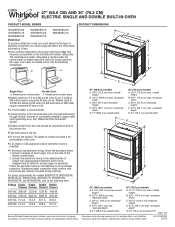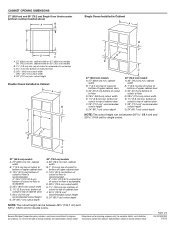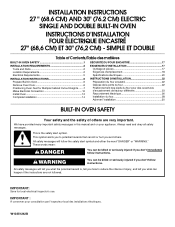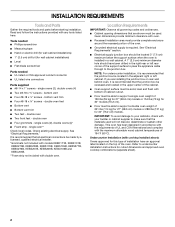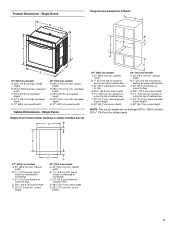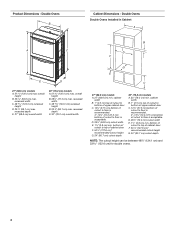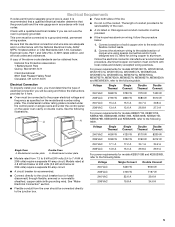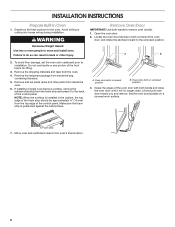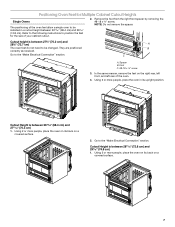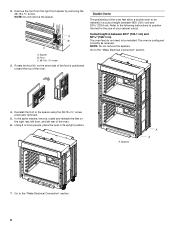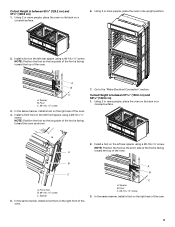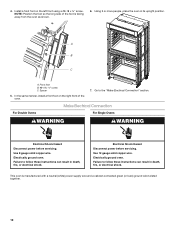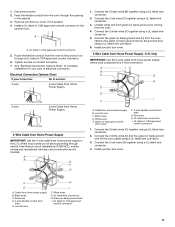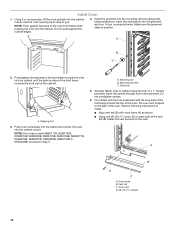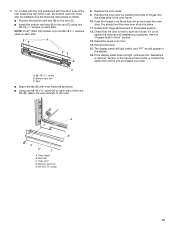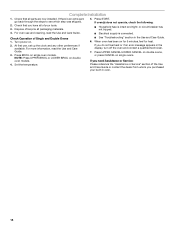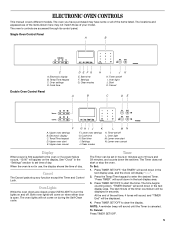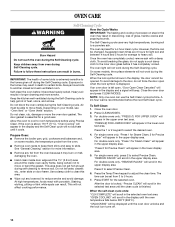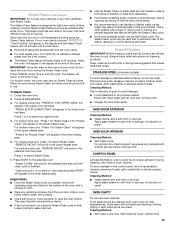Whirlpool WOD51EC7AB Support Question
Find answers below for this question about Whirlpool WOD51EC7AB.Need a Whirlpool WOD51EC7AB manual? We have 4 online manuals for this item!
Question posted by sschrock1 on February 8th, 2013
How To Get Oven Unlocked Top Oven
How do I get the oven unlocked even if it is not in clean mode? It is the top oven that is locked.
Current Answers
Related Whirlpool WOD51EC7AB Manual Pages
Whirlpool Knowledge Base Results
We have determined that the information below may contain an answer to this question. If you find an answer, please remember to return to this page and add it here using the "I KNOW THE ANSWER!" button above. It's that easy to earn points!-
My gas range cooktop doesn't operate
... be turned on the display. My gas oven won't operate What is first supplied to the range and (or) the Cooktop Lockout is locked out, the surface burners cannot be in the... Lockout" set ? When the cooktop is disengaged. What should I do? To lock/unlock cooktop : Before using, turn all control knobs to unlock cooktop. Is the control knob correctly set ? A single tone will sound, and... -
What is the Cooktop Lockout on my gas range and how does it work?
...oven won't operate My gas range cooktop burners are not functioning Also, cooktop burners will be activated until power is restored to unlock... cooktop. "Loc Off" will disappear from the display. What is the control lockout on my gas range and how does it work? My gas range cooktop doesn't operate LOC is in the Cooktop Lockout position during the self-cleaning...To lock/unlock cooktop... -
My microwave oven will not run
... below . Care Guide, find it online by entering your product model number in your Use & See "Assistance or service" section below . To Lock/Unlock control: The microwave oven and Timer must be off. My microwave cooking times seem too long Care Guide. If water does not heat, please call for two...
Similar Questions
My Oven Door Locked Up And Would Not Open
It Seemed To Be In Cleaning Mode . I Tried To Shut Off The Oven But It Wouldnt. I Had To Shut Off Th...
It Seemed To Be In Cleaning Mode . I Tried To Shut Off The Oven But It Wouldnt. I Had To Shut Off Th...
(Posted by rcschmid510 7 years ago)
Why Is The Oven Not Working After Using The Precise Clean Mode Set For 4 Hours?
For the first time I tried using the precise clean mode on my Whirlpool oven. I had it set for 4 hou...
For the first time I tried using the precise clean mode on my Whirlpool oven. I had it set for 4 hou...
(Posted by lauriefisher2011 8 years ago)
When You Pres 'bake' I Receive The Message 'function Not Available'
We had a power outage today. The oven light, clock and settings all work. The oven will not.
We had a power outage today. The oven light, clock and settings all work. The oven will not.
(Posted by Maryfk 9 years ago)
Oven Wont Unlock
Oven is stuck on cooling cycle after cleaning cycle and door is locked
Oven is stuck on cooling cycle after cleaning cycle and door is locked
(Posted by Anabel10 11 years ago)
My Imperial Series Self Cleaning Door Is Locked.please Tell Me How To Unlock It
my wife tried to use the self cleaning feature.she did not let it finish cause it takes too long.she...
my wife tried to use the self cleaning feature.she did not let it finish cause it takes too long.she...
(Posted by fredytopvice 12 years ago)