Whirlpool GBS279PVQ Support and Manuals
Get Help and Manuals for this Whirlpool item
This item is in your list!

View All Support Options Below
Free Whirlpool GBS279PVQ manuals!
Problems with Whirlpool GBS279PVQ?
Ask a Question
Free Whirlpool GBS279PVQ manuals!
Problems with Whirlpool GBS279PVQ?
Ask a Question
Most Recent Whirlpool GBS279PVQ Questions
Clock Does Not Display
Installed the wall oven today. Everything seems to work fine except for the clock and timer display....
Installed the wall oven today. Everything seems to work fine except for the clock and timer display....
(Posted by francoisdumoulin 12 years ago)
Popular Whirlpool GBS279PVQ Manual Pages
Owners Manual - Page 2
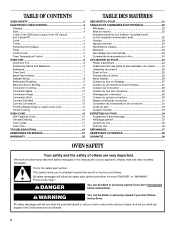
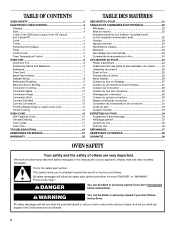
...instructions are very important. We have provided many important safety messages in this manual and on your appliance.
Always read and obey all safety messages. All safety messages will follow instructions...Timed Cooking 14
OVEN CARE 15 Self-Cleaning Cycle 15 General Cleaning 16 Oven Lights 17 Oven Door 17
TROUBLESHOOTING 18
ASSISTANCE OR SERVICE 19
WARRANTY 20
TABLE DES ...
Owners Manual - Page 3
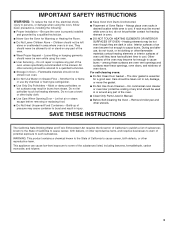
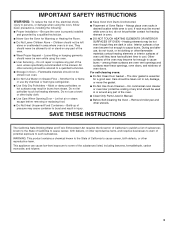
...Manual.
■ Before Self-Cleaning the Oven -
No commercial oven cleaner or oven liner protective coating of any part of the oven.
■ Clean Only Parts Listed in Oven - This appliance can cause low-level exposure to cool. They should be stored in an oven.
■ Do Not Use Water...Use Care When Opening Door - Do not repair or replace any part of the oven.
■ Wear Proper ...
Owners Manual - Page 4


...SET/START. 2. The locations and appearances of Day display. Number pads D. Convect conversion K. Press OFF/CANCEL to redisplay. In addition, during Timed Cooking, this display is a 12-hour clock and does not show which oven is first supplied to the appliance...The cooling fan may continue to set . ELECTRONIC OVEN CONTROL
This manual covers different models.
Lower Oven Off/Cancel, ...
Owners Manual - Page 5


... changed to Fahrenheit. The oven(s) provide accurate temperatures; However, on double oven models, if all tones have been turned off . To remove this from the display. To Set: 1.
The time can be reset during the Sabbath Mode or Self-Clean cycle. On some models, a tone will sound and "Snd Lo" will appear on .
To Lock...
Owners Manual - Page 15
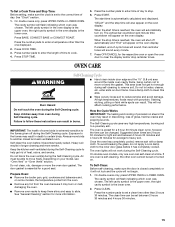
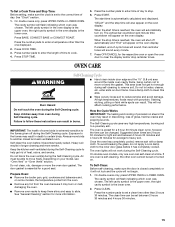
...let water, cleaner, etc.
Do not block the oven vent(s) during the Self-Cleaning cycle. See "General Cleaning" section for the respective oven or open the oven door to set between...instructions can be set to enter time of gloss, hairline cracks and popping sounds. Staining, etching, pitting or faint white spots can self-clean at a time. Do not touch the oven during Self-Cleaning...
Owners Manual - Page 16
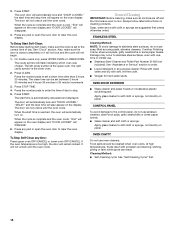
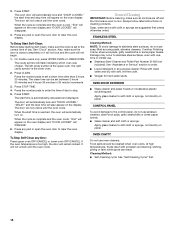
..., do not use . ■ Stainless Steel Cleaner and Polish Part Number 31462 (not
included): See "Assistance or Service" section to soft cloth or sponge, not directly on the oven display. The door will appear on panel.
To Delay Start Self-Clean: Before delay starting Self-Clean, make sure the door is closed completely or it will...
Owners Manual - Page 17
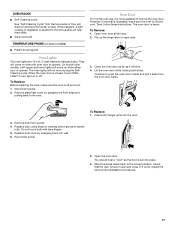
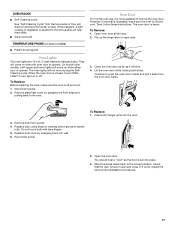
... halogen bulbs. On double oven models, both upper and lower lights will discolor and become harder to the locked position.
Disconnect power. 2. Open oven door all the way. 2. Insert both sides. Remove bulb from oven. Move the hinge levers back to slide. OVEN RACKS
■ Self-Cleaning cycle: See "Self-Cleaning Cycle" first. Remove glass...
Owners Manual - Page 18


...section.
■ On some models, is self-cleaning, the other oven cannot be set ? See the Installation Instructions.
■ Is the proper temperature set ? Adjust cooking time.
■ Has the oven door been opened while cooking? Use aluminum foil to higher position in a reliable cookbook.
■ Is the proper oven temperature calibration set ? TROUBLESHOOTING
Try the solutions suggested...
Owners Manual - Page 20
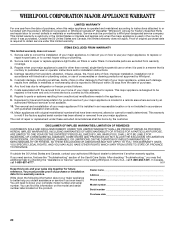
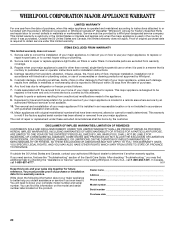
... with original model/serial numbers that is contrary to published user or operator instructions and/or installation instructions.
4. Proof of original purchase date is used in a remote area where service by calling Whirlpool. ITEMS EXCLUDED FROM WARRANTY
This limited warranty does not cover:
1. Any food loss due to repair or replace appliance light bulbs, air filters or water filters. The...
Dimension Guide - Page 1
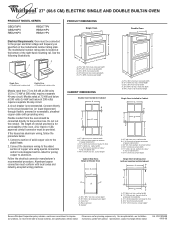
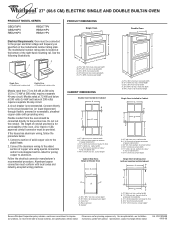
... connectors and/or tools designed and UL-listed for serviceability of solid copper wire to floor D. 25¹⁄₂" (64.8 cm) cutout width E. 1¹⁄₂" (3.8 cm) min. ®
27" (68.6 CM) ELECTRIC SINGLE AND DOUBLE BUILT-IN OVEN
PRODUCT MODEL SERIES
GBD279PV GBS279PV RBD275PV
RBD277PV RBS275PV RBS277PV
Electrical Requirements: Oven must...
Dimension Guide - Page 2
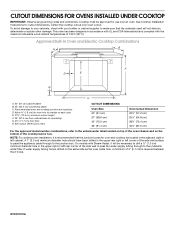
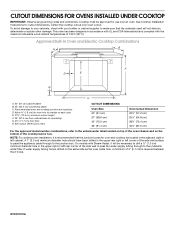
...model number combinations, refer to the junction box. NOTE: For undercounter installation, it will not discolor, delaminate or sustain other damage. W10373101A CUTOUT DIMENSIONS FOR OVENS INSTALLED UNDER COOKTOP
IMPORTANT: Observe all governing codes... junction box locations D. Cooktop must be necessary to the undersink water filter. Center the cooktop cutout over an oven. Allow 1.6 cm)...
Dimension Guide - Page 3
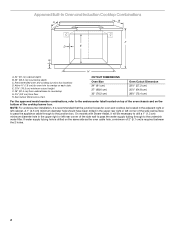
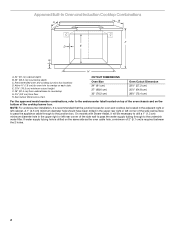
... installation, it will be located in the adjacent right or left rear corner of the side wall surface to pass the appliance cable through to the undersink water filter.... 1" (2.5 cm) minimum diameter hole should have been drilled in the upper right or left cabinet. On models with Steam-Assist, it is drilled on each side. Approved Built-In Oven and Induction Cooktop Combinations
A...
Dimension Guide - Page 4
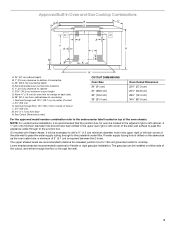
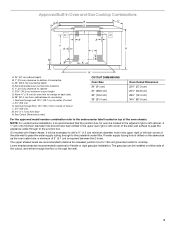
...pass the appliance cable through to the undercounter label located on the same side as the oven cable hole, a minimum of the oven chassis.
Gas line through the wall.
3
On models with Steam...box for 120-volt grounded outlet for oven trim to the undersink water filter. See Cutout Dimensions chart.
The gas pipe can be installed on each side. A 1" (2.5 cm) minimum diameter hole should...
Installation Instructions - Page 2
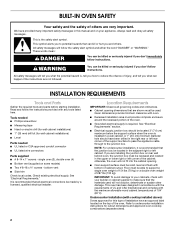
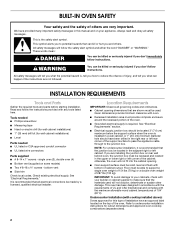
... label located on some models) ■ Two # 8-18 x ³⁄₈" screws - This is , tell you how to make sure that can be killed or seriously injured if you don't follow instructions. INSTALLATION REQUIREMENTS
Tools and Parts
Gather the required tools and parts before starting installation. bottom vent ■ Side trim Check local codes. See "Electrical Requirements...
Warranty - Page 1
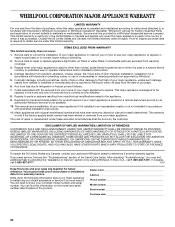
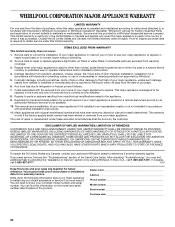
... installed in which it . You can find
additional help you obtain assistance or service if you may find this limited warranty. The removal and reinstallation of your major appliance is contrary to Whirlpool within 30 days from the date of repair or replacement under this information on the model and serial number label located on how to parts...
Whirlpool GBS279PVQ Reviews
Do you have an experience with the Whirlpool GBS279PVQ that you would like to share?
Earn 750 points for your review!
We have not received any reviews for Whirlpool yet.
Earn 750 points for your review!
