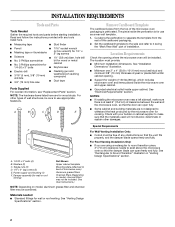Whirlpool GH5184XPB Support Question
Find answers below for this question about Whirlpool GH5184XPB.Need a Whirlpool GH5184XPB manual? We have 1 online manual for this item!
Question posted by jameskalenian on June 18th, 2012
Microwave Makes Loud Clicking Noise When Turned On.
My whirlpool gold microwave just started making a loud clicking noise when turned on. The clicking appears to be in the upper right quadrant of the unit. It is about 4 yrs old and has been fine up until now. Can someone tell me what is wrong and how to fix it?
Testing the microwave, all seems functional as before. The turntable moves, food heats up properly, lights are on, LCD display works fine, etc. Just makes a clicking noise when the microwave gets turned on.
Current Answers
Related Whirlpool GH5184XPB Manual Pages
Whirlpool Knowledge Base Results
We have determined that the information below may contain an answer to this question. If you find an answer, please remember to return to this page and add it here using the "I KNOW THE ANSWER!" button above. It's that easy to earn points!-
The ice maker on my upright freezer is not producing ice or not enough ice
... freezer's design and main function is opened. Lower the wire shutoff arm to make sure the ice maker will run constantly until the freezer is normal. Is an ice cube jammed in the Use and Care Guide for the click to the On (arm down To manually turn the ice maker on my... -
The burner on my gas modular downdraft cooktop makes a popping noise
... Bin in Door, Flush Mounted Dispenser with LCD Display The surface burner on my gas modular downdraft cooktop makes a popping noise. If this could cause the burner to ignite Indicator lights will not turn off Dispenser and Refrigerator/Freezer compartment lights - The burner on my gas modular downdraft cooktop makes a popping noise The burner on my gas range is... -
Why doesn't the turntable on my SpeedCook microwave oven with convection operate?
... the turntable and turntable support properly working. Why doesn't the turntable on my SpeedCook microwave oven with convection, and when can I do I turn off the turntable on my SpeedCook microwave oven with convection operate? Has tape been removed from turntable hub? Is the turntable properly in your Use and Care Guide or click here . See "Turntable" section in place? Make sure...
Similar Questions
Over Stove Light
My over the stove light went out, I replaced the bulb and it immediately went out. How can I fix thi...
My over the stove light went out, I replaced the bulb and it immediately went out. How can I fix thi...
(Posted by leestickle 9 years ago)
Oven Will Not Turn On ( No Heat ) But Clock And Electronics Work
(Posted by whiterosejohn 10 years ago)
Not Heating, Display Reads F7
Our Gold Series microwave, model # GH5184XPB-4 suddenly began displaying F7. It won't heat, shuts of...
Our Gold Series microwave, model # GH5184XPB-4 suddenly began displaying F7. It won't heat, shuts of...
(Posted by macrr 11 years ago)
Have There Been Any Recalls On The Mh2175xsq? Ours Has Stopped Heating.
Our mh2175xsq has stopped heating. Everything else seems to work, it just won't heat.
Our mh2175xsq has stopped heating. Everything else seems to work, it just won't heat.
(Posted by scripts 11 years ago)
My Fan Is Not Working And Making A Clicking Noise
(Posted by wgray22 11 years ago)