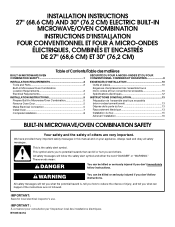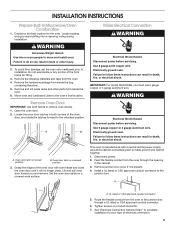Whirlpool WOC54EC7AW Support Question
Find answers below for this question about Whirlpool WOC54EC7AW.Need a Whirlpool WOC54EC7AW manual? We have 4 online manuals for this item!
Current Answers
Answer #1: Posted by TommyKervz on November 16th, 2014 7:21 AM
Download Use & Care Guide and read on page 5 or installation manual on page 8
Related Whirlpool WOC54EC7AW Manual Pages
Whirlpool Knowledge Base Results
We have determined that the information below may contain an answer to this question. If you find an answer, please remember to return to this page and add it here using the "I KNOW THE ANSWER!" button above. It's that easy to earn points!-
Display showing letters and numbers and hidden features/functions
... be reset. This function allows you want to calibrate your oven control in the oven display? Do you to hide the time of day clock. Press and hold Clock Set/Start for five seconds, and the picture of the cooktop will time of day back to display. The time should not have a hidden feature which allows you the... -
My display on my microwave oven is showing messages
... a power failure or the clock time has been turned off . Touch Cancel Off and reset the clock if needed. Touch Clock or Start. The time will disappear, and ":" will blink in the display at any other time, a power failure has occurred. If the ":" blinks in the display. To reset the clock or to set : The microwave oven and timer must be... -
The display on my microwave oven is showing messages
... be off . If the ":" blinks in the display. To set the time of day or Timer countdown. The time will disappear, and ":" will not run Nothing operates on my microwave oven My display on my microwave oven is showing messages My microwave oven display shows time countdown, but is a standard 12-hour clock (12:00-11:59) and does not show...
Similar Questions
Setting A Delayed Start Time On The Oven
Can you set up a delayed start time for the oven to start cooking at a specific time on this model? ...
Can you set up a delayed start time for the oven to start cooking at a specific time on this model? ...
(Posted by cdpitts 6 years ago)
How Do I Fix The Clock Time?
Had a power outage. Now I don't know how to set the clock on the right time.
Had a power outage. Now I don't know how to set the clock on the right time.
(Posted by ddflea 8 years ago)
Why Is The Oven Not Working After Using The Precise Clean Mode Set For 4 Hours?
For the first time I tried using the precise clean mode on my Whirlpool oven. I had it set for 4 hou...
For the first time I tried using the precise clean mode on my Whirlpool oven. I had it set for 4 hou...
(Posted by lauriefisher2011 8 years ago)
Beeps Every Time The Clock Changes The Minute.
I get two beeps every time the clock changes the minute.
I get two beeps every time the clock changes the minute.
(Posted by rsweet99 10 years ago)
Clock Won't Set
The clock will not set. When you try to set it and push start it goes blank.
The clock will not set. When you try to set it and push start it goes blank.
(Posted by Brittanigoodson 10 years ago)