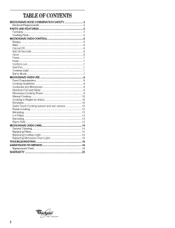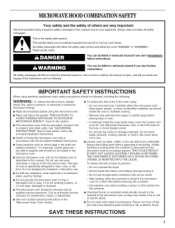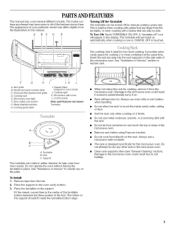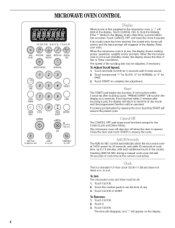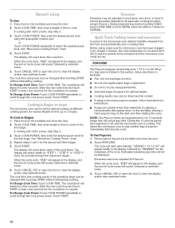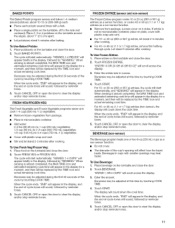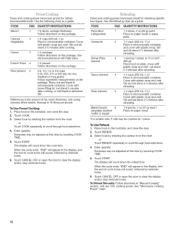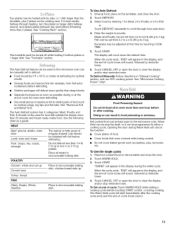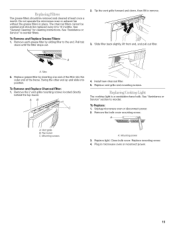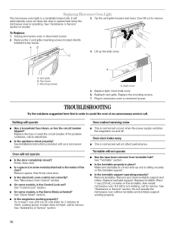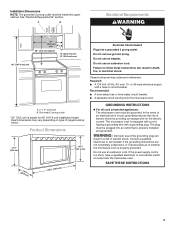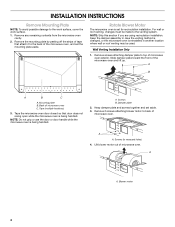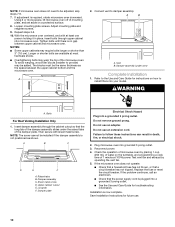Whirlpool MH2175XST Support Question
Find answers below for this question about Whirlpool MH2175XST.Need a Whirlpool MH2175XST manual? We have 3 online manuals for this item!
Question posted by rsweet99 on March 22nd, 2014
Beeps Every Time The Clock Changes The Minute.
I get two beeps every time the clock changes the minute.
Current Answers
Related Whirlpool MH2175XST Manual Pages
Whirlpool Knowledge Base Results
We have determined that the information below may contain an answer to this question. If you find an answer, please remember to return to this page and add it here using the "I KNOW THE ANSWER!" button above. It's that easy to earn points!-
How do I raise (or proof) bread using my SpeedCook microwave oven with convection?
... countdown by reminder tones. This oven can be changed during convection and combination cooking How do I raise (or proof) bread using my SpeedCook microwave oven with convection? Place a shallow,...program the proofing time (about 45 minutes). Follow instructions on my SpeedCook microwave oven with convection, and how do I use it with my SpeedCook microwave oven with convection? ... -
Operating the dispenser controls (Measured Fill dispensing system control with a display screen) - Side by side refrigerator
... dispenser is off . With Dim selected, the dispenser light will appear on the Fast Ice feature. Auto: Press the Light button a third time to select Dim mode. After changing the filter, reset the filter status light by side refrigerator in addition to crushed ice. It simply deactivates the dispenser controls and... -
Odd taste or odor in my ice or water
... brand filter (see picture below) may be time to change the water filter Here How to Replace the Water Filter When To Change Water Filter New plumbing connections New plumbing connections, such... Animation- Most models require a filter replacement at least 1.5 gallons or 3 to 4 minutes initially). Gamble Company. To prevent ice cubes from the water supply. Poor water ...
Similar Questions
Setting A Delayed Start Time On The Oven
Can you set up a delayed start time for the oven to start cooking at a specific time on this model? ...
Can you set up a delayed start time for the oven to start cooking at a specific time on this model? ...
(Posted by cdpitts 6 years ago)
How Do I Fix The Clock Time?
Had a power outage. Now I don't know how to set the clock on the right time.
Had a power outage. Now I don't know how to set the clock on the right time.
(Posted by ddflea 8 years ago)
Microwave Won't Heat
My whirlpool model mh2175xst will no longer heat up. It is running but not heating.
My whirlpool model mh2175xst will no longer heat up. It is running but not heating.
(Posted by mlmiller100 9 years ago)
My Wall Mounted Acubake Rbd245pds Oven Beeps On Switching On. Need Advise.
My wall mounted Whirlpool Acubake RBD245PDS oven beeps on switching on. I have main off/on few times...
My wall mounted Whirlpool Acubake RBD245PDS oven beeps on switching on. I have main off/on few times...
(Posted by sarosh2 10 years ago)