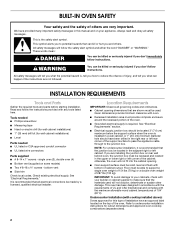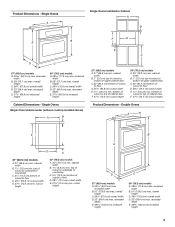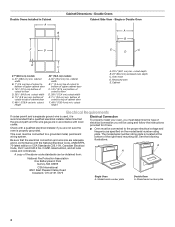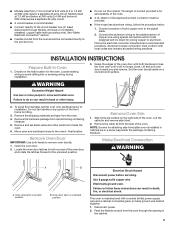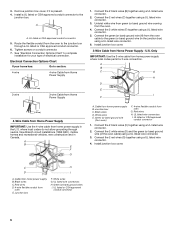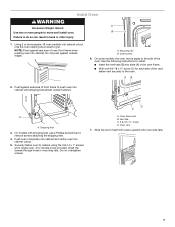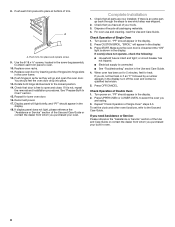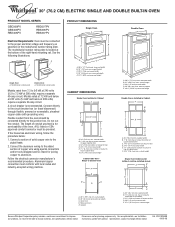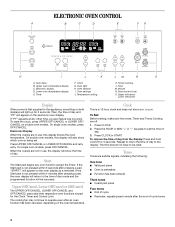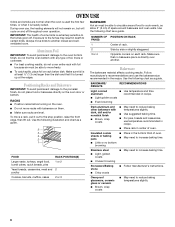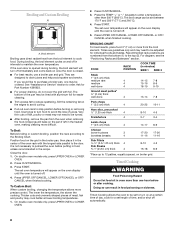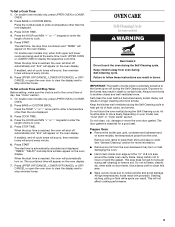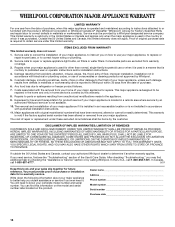Whirlpool RBD305PVB Support Question
Find answers below for this question about Whirlpool RBD305PVB - 30 Inch Double Electric Oven.Need a Whirlpool RBD305PVB manual? We have 4 online manuals for this item!
Question posted by cdpitts on July 1st, 2017
Setting A Delayed Start Time On The Oven
Current Answers
Answer #1: Posted by BusterDoogen on July 5th, 2017 9:22 PM
I hope this is helpful to you!
Please respond to my effort to provide you with the best possible solution by using the "Acceptable Solution" and/or the "Helpful" buttons when the answer has proven to be helpful. Please feel free to submit further info for your question, if a solution was not provided. I appreciate the opportunity to serve you!
Answer #2: Posted by Troubleshooter101 on July 3rd, 2017 12:21 AM
Thanks
Please respond to my effort to provide you with the best possible solution by using the "Acceptable Solution" and/or the "Helpful" buttons when the answer has proven to be helpful. Please feel free to submit further info for your question, if a solution was not provided. I appreciate the opportunity to serve you!
Troublshooter101
Related Whirlpool RBD305PVB Manual Pages
Whirlpool Knowledge Base Results
We have determined that the information below may contain an answer to this question. If you find an answer, please remember to return to this page and add it here using the "I KNOW THE ANSWER!" button above. It's that easy to earn points!-
My gas oven cooking results are not what I expected
... the crust and/or reduce baking temperature. Adjust cooking time. When the oven temperature is not necessary to wait for the temperature showing on my gas range and how does it work? Is the proper temperature set ? Was the oven preheated? The bake and broil burners cycle on model) when finished. Press Start or Start/Enter (depending on the... -
What is the proper procedure for starting my dishwasher?
.... IMPORTANT (on my dishwasher Detergent remains in the dispenser My dishwasher is operating. Add detergent. On some models): When the cycle starts, you will not start on some models, you will see a rotating pattern of minutes left in the cycle and the cycle countdown will begin. NOTE: If the door is opened during... -
How do I set a Timed Cook on my Style 2 electric range?
Style 2 (on some models) Timed Cooking allows the oven to turn to the Electronic Oven Controls page in your Use and Care Guide or refer to clear the display and/or stop reminder tones. Delay start should not be set to be used for a set length of time, and/or shut off automatically and "End" will count down " arrow pads to...
Similar Questions
unused need to sell it but don't know what the asking price would be. Just a ruff guest would be fin...