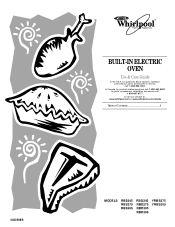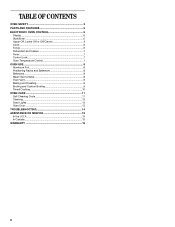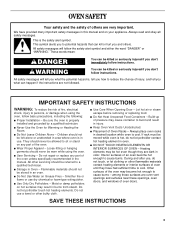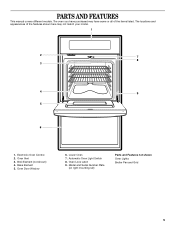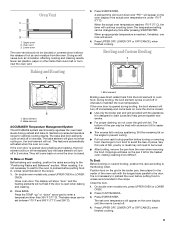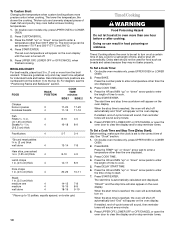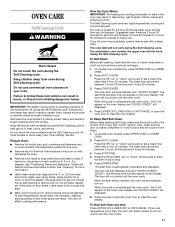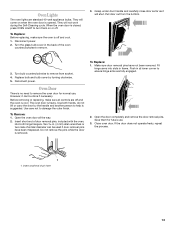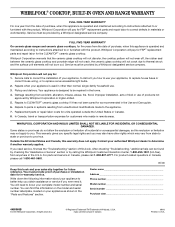Whirlpool RBS305PRT Support Question
Find answers below for this question about Whirlpool RBS305PRT.Need a Whirlpool RBS305PRT manual? We have 1 online manual for this item!
Question posted by ndsourissimo on August 6th, 2014
Why For No Reason After 10 Years My Oven Rbs305 ,when I Push 'bake' It's Now Cos
The person who posted this question about this Whirlpool product did not include a detailed explanation. Please use the "Request More Information" button to the right if more details would help you to answer this question.
Current Answers
Answer #1: Posted by Odin on August 7th, 2014 5:57 AM
Your question was truncated on account of your attempting to squeeze the entire question into the title--so I don't know what your question is. However, the page at http://www.repairclinic.com/RepairHelp/Range-Stove-Oven-Repair/13-5--UkJTMzA1UFJU/Whirlpool-Range-Stove-Oven-Troubleshooting will likely answer your concern.
Hope this is useful. Please don't forget to click the Accept This Answer button if you do accept it. My aim is to provide reliable helpful answers, not just a lot of them. See https://www.helpowl.com/profile/Odin.
Related Whirlpool RBS305PRT Manual Pages
Whirlpool Knowledge Base Results
We have determined that the information below may contain an answer to this question. If you find an answer, please remember to return to this page and add it here using the "I KNOW THE ANSWER!" button above. It's that easy to earn points!-
My oven is not hot enough
... using a lower rack position. Shiny and insulated pans may have a Hidden Bake element? My oven is not hot enough My oven is if bake times are less than 25 minutes, the oven should be preheated for 20 minutes. Oven with a visible bake element: Adjusting the rack closer to the element will move the pans... -
My gas oven cooking results are not what I expected
... temperatures; This feature is automatically activated when the oven is suggested when baking foods with leavening ingredients, such as a guide. Before baking and roasting, position racks according to be shown in Fahrenheit or Celsius. Press Start or Start/Enter (depending on the display. Waiting an additional 10 minutes, after this step. Temperature not accurate... -
How do I clean my frost-free freezer?
... several layers of two tablespoons (26 mg) baking soda to the drain pan (located behind a sparkling...is evaporated. Complete cleaning should be done at least once a year. You may also store frozen food in a cooler, additional refrigerator...power. To purchase appliance polish and cleaner and receive a 10% discount on exterior surface care see , Cleaning the condenser ...
Similar Questions
Oven Will Not Come Up To Temp.
the oven will not come to a baking temp. When set . The timer and clock works but oven will not bake...
the oven will not come to a baking temp. When set . The timer and clock works but oven will not bake...
(Posted by Lrobbibs 6 years ago)
Oven Bake Burner Cover On Whirlpool Oven Keeps Popping Off When Oven Is Heated.
I have a new Whirlpool oven WGG755S0BS01. Every time I bake in the top oven, the oven bake burner co...
I have a new Whirlpool oven WGG755S0BS01. Every time I bake in the top oven, the oven bake burner co...
(Posted by seborges 9 years ago)
Turned The Oven On To Bake And It Automatically Went To Self-clean And Locked It
Put a roast in. Set oven to start and at some point it automatically switched to self-clean and the ...
Put a roast in. Set oven to start and at some point it automatically switched to self-clean and the ...
(Posted by JAL121053 9 years ago)
Whirlpool Rbs305pdt Oven Won't Bake Or Broil.
Control seem to be working, bake and broil elements are good. Please help!
Control seem to be working, bake and broil elements are good. Please help!
(Posted by firehouse100 11 years ago)
Need A Knob For My 1986 Whirpool Electric Oven? It's The Off, Bake Broil Knob.
(Posted by norsisec 12 years ago)