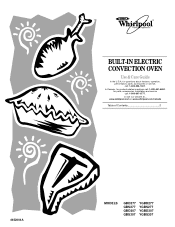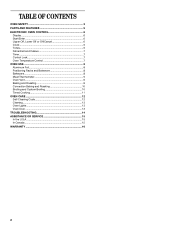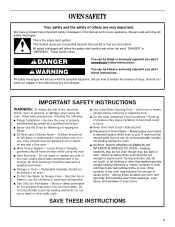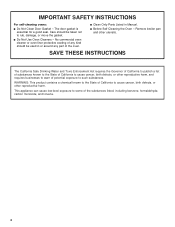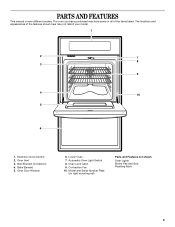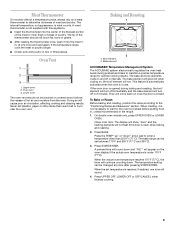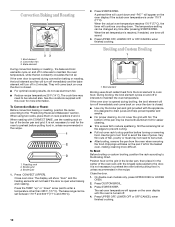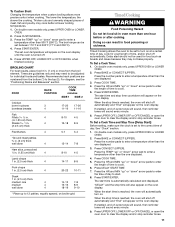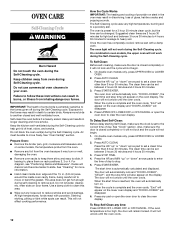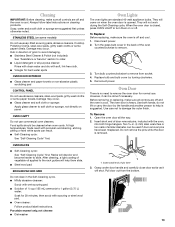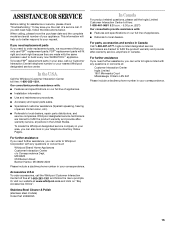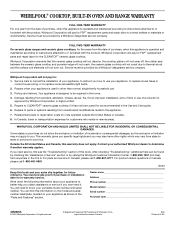Whirlpool GBS307PDQ Support Question
Find answers below for this question about Whirlpool GBS307PDQ.Need a Whirlpool GBS307PDQ manual? We have 1 online manual for this item!
Question posted by Lrobbibs on July 26th, 2017
Oven Will Not Come Up To Temp.
the oven will not come to a baking temp. When set . The timer and clock works but oven will not bake food.
Current Answers
Answer #1: Posted by Odin on July 26th, 2017 11:14 AM
Hope this is useful. Please don't forget to click the Accept This Answer button if you do accept it. My aim is to provide reliable helpful answers, not just a lot of them. See https://www.helpowl.com/profile/Odin.
Related Whirlpool GBS307PDQ Manual Pages
Whirlpool Knowledge Base Results
We have determined that the information below may contain an answer to this question. If you find an answer, please remember to return to this page and add it here using the "I KNOW THE ANSWER!" button above. It's that easy to earn points!-
What is the Defrost menu on my SpeedCook microwave oven with convection, and how do I use it?
..., plus a shortcut to defrost the food. Touch "Cook Method" on my SpeedCook microwave oven with convection, and how do I use it ? Unwrap foods and remove lids (for optimal results. Shallow packages will be displayed while you are set by the weight of the freezer for each food item will defrost more even defrosting. See... -
What is the Melt menu on my SpeedCook microwave oven with convection, and how does it work?
...oven with convection? The Melt menu has five main food categories, plus a shortcut to Manual Melt (see Time/Temp/Power Cook chart below for cooking, and start the cycle. See "Cook Method (Melt) Chart" below ). The food...your food and/or oven for specific food items and amounts To use the Food Type menu on my SpeedCook microwave oven with convection, and how does it work ?... -
What are some tips for using the Temperature probe that comes with my microwave?
...Temperature probe that comes with wooden toothpicks. If you decide to ensure adequate doneness. Dry meat loaf mixtures do not work well. Check ...setting in the center of the items - Product repair manuals My microwave oven will be made from precooked foods. For casseroles, the tip of the probe should be in several of the food. Remove foil if arcing occurs. Dry casseroles do not work...
Similar Questions
Double Oven Temps
The manual does not tell me how to operate both ovens at the same time with different temps.
The manual does not tell me how to operate both ovens at the same time with different temps.
(Posted by kingeryfam 8 years ago)
I Replaced The Ecu Board On Whirlpool/gbs307pdq How Do U Set Up The Cavity Size
(Posted by Anonymous-58903 11 years ago)
Display Will Not Light Up Making Oven Not To Work, Inside Light Comes On
(Posted by lbjgator 12 years ago)
New Rbs305pv Oven Sounds Like It Is Running, Clock Works, Never Heats Up
Newly nstalled oven does not heat up I can not download ser manual and it did not come with one. I h...
Newly nstalled oven does not heat up I can not download ser manual and it did not come with one. I h...
(Posted by rkwlsn 12 years ago)
Self Cleaning Oven Cycle Is Done But Door Won't Open. Display Reads Fse 1
(Posted by Mpetruska 12 years ago)