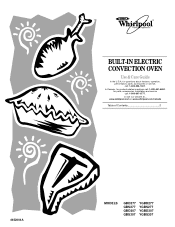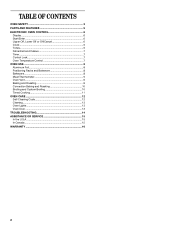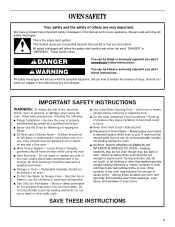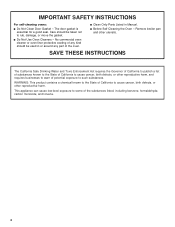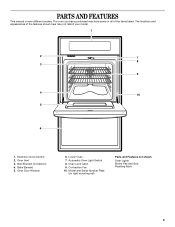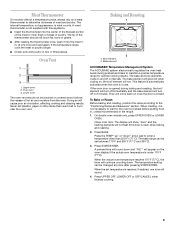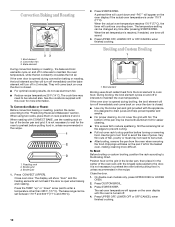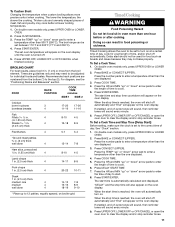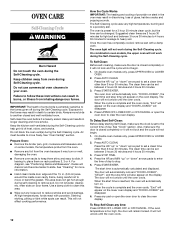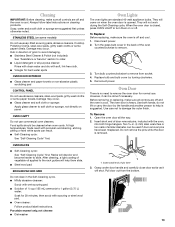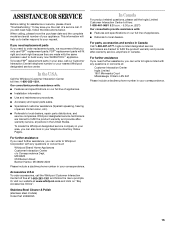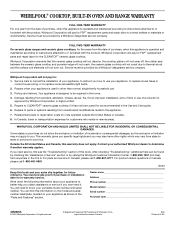Whirlpool GBS307PDQ Support Question
Find answers below for this question about Whirlpool GBS307PDQ.Need a Whirlpool GBS307PDQ manual? We have 1 online manual for this item!
Question posted by Anonymous-58903 on May 10th, 2012
I Replaced The Ecu Board On Whirlpool/gbs307pdq How Do U Set Up The Cavity Size
The person who posted this question about this Whirlpool product did not include a detailed explanation. Please use the "Request More Information" button to the right if more details would help you to answer this question.
Current Answers
Related Whirlpool GBS307PDQ Manual Pages
Whirlpool Knowledge Base Results
We have determined that the information below may contain an answer to this question. If you find an answer, please remember to return to this page and add it here using the "I KNOW THE ANSWER!" button above. It's that easy to earn points!-
Foods undercook during convection and combination cooking
...be set between 30°F (15°C) and -30°F (-15°C). To adjust oven temperature calibration: Press and hold Bake until the oven display shows the current calibration, for the oven to ...the oven is allowed to escape from the door being open to retain heat in the cavity. Follow reliable recipes exactly for additional details. This increases heat loss from your oven. ... -
How do I replace the cooking light in my microwave oven?
... bulb with the same precision used to your request. This information will fit right and work right because they are made with bare fingers. To replace: Unplug oven or disconnect power. FSP replacement parts will help us to better respond to build every new Whirlpool appliance. Remove charcoal odor filter. (See... -
How do I set the clock on my microwave oven?
... the display. Touch Clock or Start. How do I select functions and change displays on my SpeedCook microwave oven with convection? How do I set the clock on my microwave oven? To remove: Touch 0. The display on my microwave oven is a standard 12-hour clock (12:00-11:59) and does not show a.m.or p.m. Touch the...
Similar Questions
Oven Will Not Come Up To Temp.
the oven will not come to a baking temp. When set . The timer and clock works but oven will not bake...
the oven will not come to a baking temp. When set . The timer and clock works but oven will not bake...
(Posted by Lrobbibs 6 years ago)
Clock Won't Set
The clock will not set. When you try to set it and push start it goes blank.
The clock will not set. When you try to set it and push start it goes blank.
(Posted by Brittanigoodson 10 years ago)
What Does F1 E2 During Self Cleaning Mean?
I need to know what F1 E2 during a self cleaning means? It better not mean that my oven, is ruined...
I need to know what F1 E2 during a self cleaning means? It better not mean that my oven, is ruined...
(Posted by lharvey1974 10 years ago)
What Needs To Be Replaced To Regulate The Temperature On Both Elect Ovens?
Everything works on both ovens (electric)except the temperature. I can preset for 350 deg. and it ge...
Everything works on both ovens (electric)except the temperature. I can preset for 350 deg. and it ge...
(Posted by sharonlinton 10 years ago)
How Do You Replace The Thermal Fuse In A Rbs275pdb6 Whirlpool Oven?
Our oven will not heat above 350 degrees after using the self cleaning feature. How do I replace the...
Our oven will not heat above 350 degrees after using the self cleaning feature. How do I replace the...
(Posted by tft22250 10 years ago)