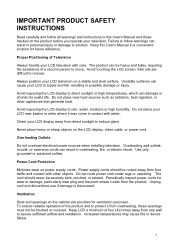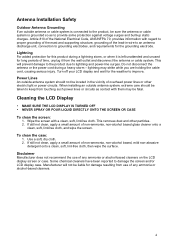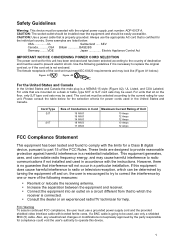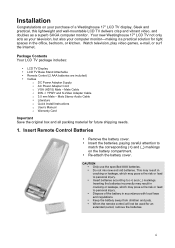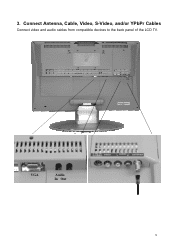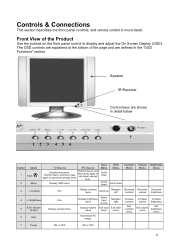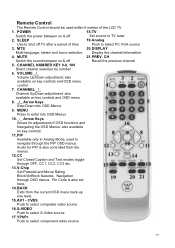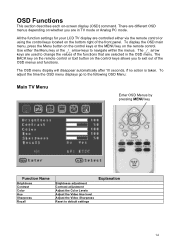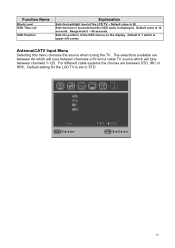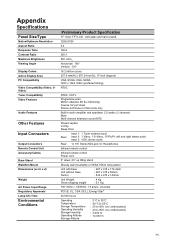Westinghouse LTV-17V1 Support Question
Find answers below for this question about Westinghouse LTV-17V1.Need a Westinghouse LTV-17V1 manual? We have 2 online manuals for this item!
Question posted by krbsys on March 19th, 2015
S-video
s-video adapter cable or 8 pin pinout is needed.
Current Answers
Related Westinghouse LTV-17V1 Manual Pages
Similar Questions
I Plug My Tv In And It Dont Power On No Display Lit It Just Stop Working
I plug my tv in and it dont power on no display lit it just stop working
I plug my tv in and it dont power on no display lit it just stop working
(Posted by Dodoserser 1 year ago)
Ltv 40w1 Slt 40a Television Has No Picture, Has Sound
(Posted by lsaraceno 10 years ago)
I Need A Main Board For My Ltv-32w4 Hd, Need The Number To Order Main Board.
(Posted by msstar24 11 years ago)
Can I Mount The Sk-26h520s To A Wall Using A Dynex Low-profile Wall Mount
This is a 26" flat panel TV
This is a 26" flat panel TV
(Posted by bookmanoldstyle1950 11 years ago)
Ld-2480, Sound With White Screen
I have a LD-2480 flat panel TV which displays a white screen, but the audio still works. When turn...
I have a LD-2480 flat panel TV which displays a white screen, but the audio still works. When turn...
(Posted by saldan 12 years ago)