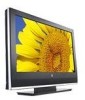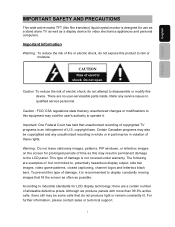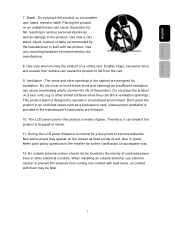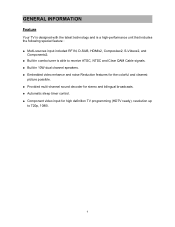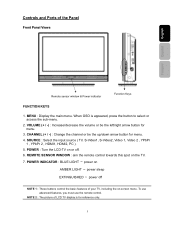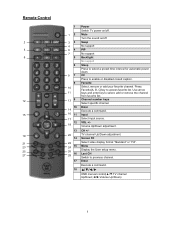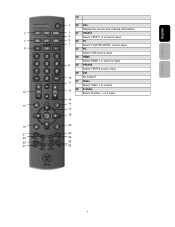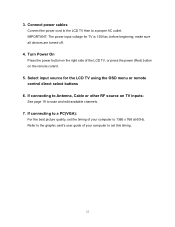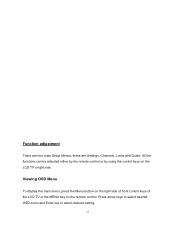Westinghouse SK-26H520S Support Question
Find answers below for this question about Westinghouse SK-26H520S - 26" LCD TV.Need a Westinghouse SK-26H520S manual? We have 1 online manual for this item!
Question posted by bookmanoldstyle1950 on September 20th, 2012
Can I Mount The Sk-26h520s To A Wall Using A Dynex Low-profile Wall Mount
This is a 26" flat panel TV
Current Answers
Related Westinghouse SK-26H520S Manual Pages
Similar Questions
He Comprobado Que La Fuente De Poder De La Tv Esta Danado
hola donde puedo conseguir un power suppliers sk26h520s Good morning WHERE CAN I GET THE power suppl...
hola donde puedo conseguir un power suppliers sk26h520s Good morning WHERE CAN I GET THE power suppl...
(Posted by jochilove 9 years ago)
Sk-26h520s Firmware Update
I currently own a 32" Westinghouse SWK-26H520S LCD HDMI 1080/720 television. Some time ago it began ...
I currently own a 32" Westinghouse SWK-26H520S LCD HDMI 1080/720 television. Some time ago it began ...
(Posted by mcredd 10 years ago)
No Picture Or Sound.. Just A Blue Light
this LCD TV was given to me as a gift less than two weeks ago. it worked fine until i decided to con...
this LCD TV was given to me as a gift less than two weeks ago. it worked fine until i decided to con...
(Posted by aguayo27 10 years ago)
How Do I Mount The Cw50t9yw Tv To The Wall When There Are No Mounting Holes?
I cannot figure out how to mount the Westinghouse cw50t9yw TV to the wall because there are no mount...
I cannot figure out how to mount the Westinghouse cw50t9yw TV to the wall because there are no mount...
(Posted by jpbachmann 11 years ago)
Westinghouse Model#sk-32h520s Lcd Tv - Screen Is Black
Ihave aWestinghouse Model#sk-32h520s LCD TV. When the unit is powered on, the screen glows black for...
Ihave aWestinghouse Model#sk-32h520s LCD TV. When the unit is powered on, the screen glows black for...
(Posted by tmcmahon 12 years ago)