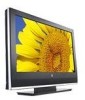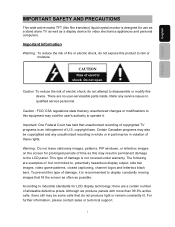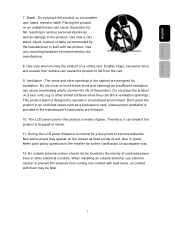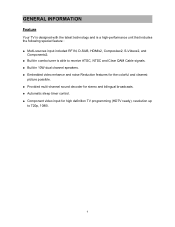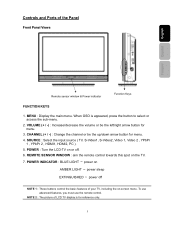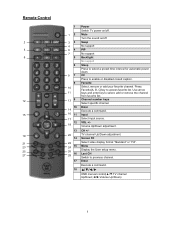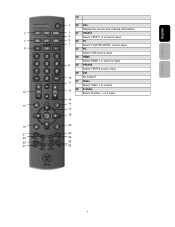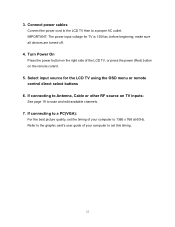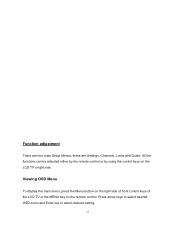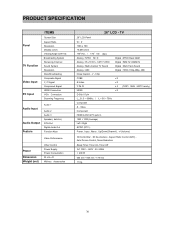Westinghouse SK-26H520S Support Question
Find answers below for this question about Westinghouse SK-26H520S - 26" LCD TV.Need a Westinghouse SK-26H520S manual? We have 1 online manual for this item!
Question posted by mcredd on March 20th, 2014
Sk-26h520s Firmware Update
I currently own a 32" Westinghouse SWK-26H520S LCD HDMI 1080/720 television. Some time ago it began cutting off picture and sound intermitantly which could be restored for a few days with a "reboot" (turning off and on or unpliugging, etc.). Now, though the power light still comes on, I no longer can get picture or sound by a "reboot". To qavoid unnecessary costs of repair (I would likely just buy a new TV), where could I possibly find firmare update software for the model instead? I hate the mere idea of putting the set on my curb for bulk trash pickup.
Current Answers
Related Westinghouse SK-26H520S Manual Pages
Similar Questions
Where Can I Find The Firmware Update For My Ltv-40w1 Hdc Tv.?
need firmware for my westinghouse LTV-40w1 HDC TV. The firmware update.
need firmware for my westinghouse LTV-40w1 HDC TV. The firmware update.
(Posted by dstatham14 7 years ago)
He Comprobado Que La Fuente De Poder De La Tv Esta Danado
hola donde puedo conseguir un power suppliers sk26h520s Good morning WHERE CAN I GET THE power suppl...
hola donde puedo conseguir un power suppliers sk26h520s Good morning WHERE CAN I GET THE power suppl...
(Posted by jochilove 9 years ago)
Hdmi Input Does Not Support New Hdmi Devices. Need Firmware Update.
Looking to upgrade my firmware on this monitor, but too old and no version is available from Westing...
Looking to upgrade my firmware on this monitor, but too old and no version is available from Westing...
(Posted by dancobb18615 9 years ago)
Can I Mount The Sk-26h520s To A Wall Using A Dynex Low-profile Wall Mount
This is a 26" flat panel TV
This is a 26" flat panel TV
(Posted by bookmanoldstyle1950 11 years ago)
Westinghouse Sk-26h240s Won't Boot Up With Logo Screen
My four year old LCD won't boot up with the Westinghouse logo. Only the blue power light is lit.
My four year old LCD won't boot up with the Westinghouse logo. Only the blue power light is lit.
(Posted by kjgroves 12 years ago)