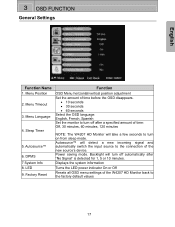Westinghouse W4207 Support Question
Find answers below for this question about Westinghouse W4207 - 42" LCD Flat Panel Display.Need a Westinghouse W4207 manual? We have 1 online manual for this item!
Question posted by dancobb18615 on January 27th, 2015
Hdmi Input Does Not Support New Hdmi Devices. Need Firmware Update.
Current Answers
Answer #1: Posted by BusterDoogen on January 28th, 2015 5:00 AM
I hope this is helpful to you!
Please respond to my effort to provide you with the best possible solution by using the "Acceptable Solution" and/or the "Helpful" buttons when the answer has proven to be helpful. Please feel free to submit further info for your question, if a solution was not provided. I appreciate the opportunity to serve you!
Related Westinghouse W4207 Manual Pages
Similar Questions
I plug my tv in and it dont power on no display lit it just stop working
I have a LD3255vx tv Westinghouse need to be updated and I can not find the required firmware, ask f...
I am using this as a second tv and there is no antenna in for the coax cable. I was told to get a rf...
I dont have cable anymore and I need to know in detail, straight to the point of what to buy to watc...