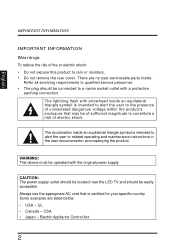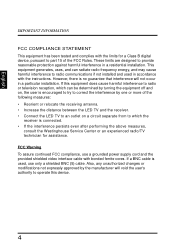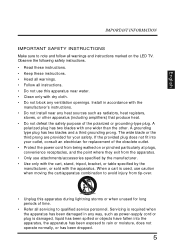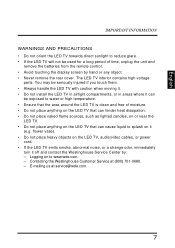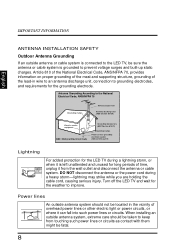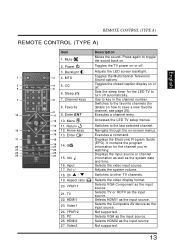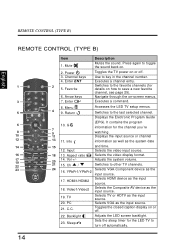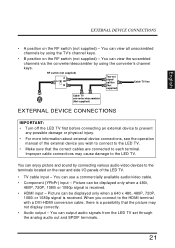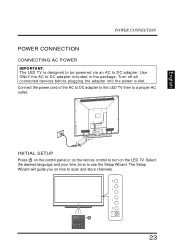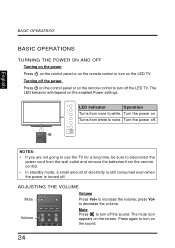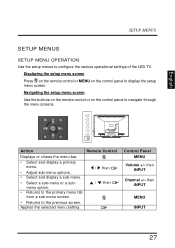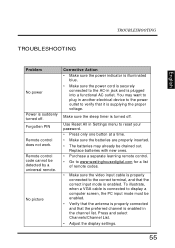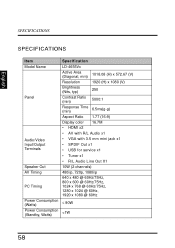Westinghouse LD4655VX Support and Manuals
Get Help and Manuals for this Westinghouse item

View All Support Options Below
Free Westinghouse LD4655VX manuals!
Problems with Westinghouse LD4655VX?
Ask a Question
Free Westinghouse LD4655VX manuals!
Problems with Westinghouse LD4655VX?
Ask a Question
Most Recent Westinghouse LD4655VX Questions
Neither One Of My Hdmi Ports Work. I Have An Westinghouse Ld-4655vx. Reset??
(Posted by charlesscott91 8 years ago)
What Does The Fuse Look Like On A 46 Westinghouse Led Tv Power Supply Circuit
board LD4655VX
board LD4655VX
(Posted by macomm 9 years ago)
How To Disassemble Ld-4655vx
(Posted by enesun 9 years ago)
Westinghouse LD4655VX Videos
Popular Westinghouse LD4655VX Manual Pages
Westinghouse LD4655VX Reviews
We have not received any reviews for Westinghouse yet.