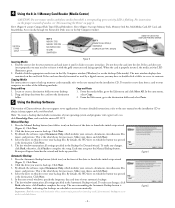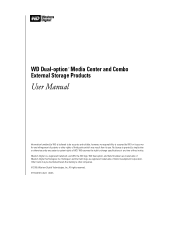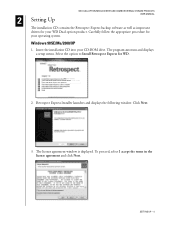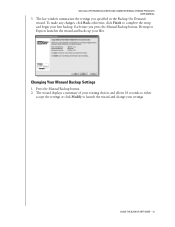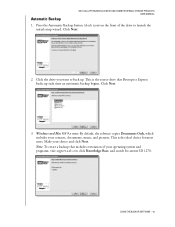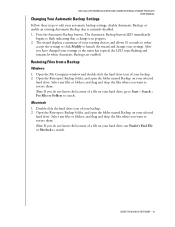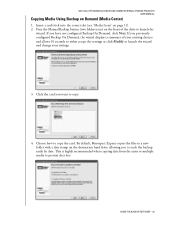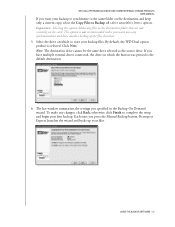Western Digital WDXB3200JB Support Question
Find answers below for this question about Western Digital WDXB3200JB - Dual-Option Combo.Need a Western Digital WDXB3200JB manual? We have 3 online manuals for this item!
Question posted by ed381 on October 11th, 2014
I Want The Dantz Retrospect Express Cd. Where Can I Get One?
See above.
Current Answers
Related Western Digital WDXB3200JB Manual Pages
Similar Questions
System Requirements For My Wd2500b012 Dual Option Do Not Include The Windows 7!!
Does this mean I will not be able to use it anymore? At ALL?
Does this mean I will not be able to use it anymore? At ALL?
(Posted by FramesBrat 10 years ago)
Have The Entire Manual For: Wd Dual-option Media Center And Combo External Prod
Do you still need this manual for the WD2500B12 DUAL OPTION? I have the whole manual + the Quick Ins...
Do you still need this manual for the WD2500B12 DUAL OPTION? I have the whole manual + the Quick Ins...
(Posted by FramesBrat 10 years ago)
Emc Retrospect Express 6.5 'danz'
Retrospect Express 6.5 DANZ for Windows 7 outmoded for Dual options WD2500B015 exist a substitute?
Retrospect Express 6.5 DANZ for Windows 7 outmoded for Dual options WD2500B015 exist a substitute?
(Posted by Keeskorevaar 10 years ago)
Western Digital Wd1600b011 - Dual-option Combo.
I'm running Windows XP SP3 and have had the Western Digital WD1600B011 - Dual-Option Comboconnected ...
I'm running Windows XP SP3 and have had the Western Digital WD1600B011 - Dual-Option Comboconnected ...
(Posted by bubbens2 11 years ago)
Want To Add A Second Hard Drive
WHATWOULD YOU SUGGEST ASA SECOND HARD DRIVE TO A COMPACT PRESARIO MODEL SR2044NX WITH A WDCWD2000JS-...
WHATWOULD YOU SUGGEST ASA SECOND HARD DRIVE TO A COMPACT PRESARIO MODEL SR2044NX WITH A WDCWD2000JS-...
(Posted by rspolk 12 years ago)