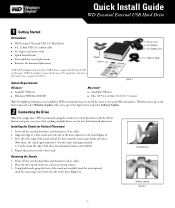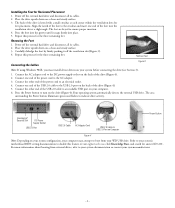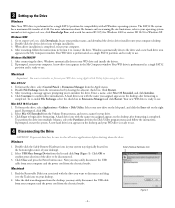Western Digital WD2500B012 Support Question
Find answers below for this question about Western Digital WD2500B012 - Dual-Option.Need a Western Digital WD2500B012 manual? We have 1 online manual for this item!
Question posted by FramesBrat on April 11th, 2014
System Requirements For My Wd2500b012 Dual Option Do Not Include The Windows 7!!
Does this mean I will not be able to use it anymore? At ALL?
Current Answers
Related Western Digital WD2500B012 Manual Pages
Similar Questions
Dvd With Drivers Missing
(Posted by Anonymous-169657 2 years ago)
Have The Entire Manual For: Wd Dual-option Media Center And Combo External Prod
Do you still need this manual for the WD2500B12 DUAL OPTION? I have the whole manual + the Quick Ins...
Do you still need this manual for the WD2500B12 DUAL OPTION? I have the whole manual + the Quick Ins...
(Posted by FramesBrat 10 years ago)
Windows 7 Driver
Does the Western Digital WDG2TP10000 - My Book Pro II have a Windows 7 driver? Is it compatible with...
Does the Western Digital WDG2TP10000 - My Book Pro II have a Windows 7 driver? Is it compatible with...
(Posted by raywiens 10 years ago)
Western Digital Wd1600b011 - Dual-option Combo.
I'm running Windows XP SP3 and have had the Western Digital WD1600B011 - Dual-Option Comboconnected ...
I'm running Windows XP SP3 and have had the Western Digital WD1600B011 - Dual-Option Comboconnected ...
(Posted by bubbens2 11 years ago)
Wd Element 1 Tb External Hard Drive-wdbpck0010bbk Not Detecting In Windows 7
Hi My new WD Element 1 TB External Hard Drive-WDBPCK0010BBK not detecting in windows 7 desktop machi...
Hi My new WD Element 1 TB External Hard Drive-WDBPCK0010BBK not detecting in windows 7 desktop machi...
(Posted by santhoshpeddireddy 11 years ago)