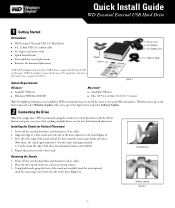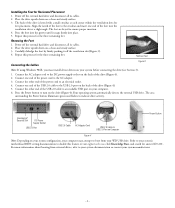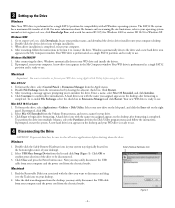Western Digital WD2500B012 Support Question
Find answers below for this question about Western Digital WD2500B012 - Dual-Option.Need a Western Digital WD2500B012 manual? We have 1 online manual for this item!
Question posted by FramesBrat on April 11th, 2014
Have The Entire Manual For: Wd Dual-option Media Center And Combo External Prod
Do you still need this manual for the WD2500B12 DUAL OPTION? I have the whole manual + the Quick Install Guide. If you would like, I will be happy to forward it to you! Please, e-mail your reply to [email protected]
Current Answers
Related Western Digital WD2500B012 Manual Pages
Similar Questions
System Requirements For My Wd2500b012 Dual Option Do Not Include The Windows 7!!
Does this mean I will not be able to use it anymore? At ALL?
Does this mean I will not be able to use it anymore? At ALL?
(Posted by FramesBrat 10 years ago)
I Have A Wd Elements 1.5tb External Hard Drive. Can It Be Used Lying On Its Side
Can this external hard drive be used lying on its side instead of flat? Thanks.
Can this external hard drive be used lying on its side instead of flat? Thanks.
(Posted by bjtimm 10 years ago)
I Have A Wd Scorpion Blue Wdc Wd1200beve-00a0ht0 Hard Drive, Two Years Old.
Diagnostics with System Mechanics on my Dell Inspiron 9100 show that the "Load/Unload cycle" is in t...
Diagnostics with System Mechanics on my Dell Inspiron 9100 show that the "Load/Unload cycle" is in t...
(Posted by johnmporch 10 years ago)
Wd Element 1 Tb External Hard Drive-wdbpck0010bbk Not Detecting In Windows 7
Hi My new WD Element 1 TB External Hard Drive-WDBPCK0010BBK not detecting in windows 7 desktop machi...
Hi My new WD Element 1 TB External Hard Drive-WDBPCK0010BBK not detecting in windows 7 desktop machi...
(Posted by santhoshpeddireddy 11 years ago)
Replacement Compatible Hard Drive For Wd 60gb Wd600u017-001
I dropped my WD 60GB portable hard drive Model WD600U017-001 on the floor and now the computer does ...
I dropped my WD 60GB portable hard drive Model WD600U017-001 on the floor and now the computer does ...
(Posted by sivmudaly 12 years ago)