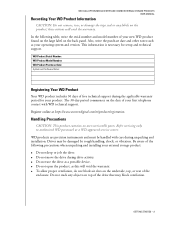Western Digital WD1200B015 - Dual-Option USB Support and Manuals
Get Help and Manuals for this Western Digital item

View All Support Options Below
Free Western Digital WD1200B015 manuals!
Problems with Western Digital WD1200B015?
Ask a Question
Free Western Digital WD1200B015 manuals!
Problems with Western Digital WD1200B015?
Ask a Question
Most Recent Western Digital WD1200B015 Questions
Dvd With Drivers Missing
(Posted by Anonymous-169657 2 years ago)
Wd External Hard Drive Mdl: Wd1200b015
I am trying to download this manual, but when I check "I'm not a robot" & submit, I keep getting...
I am trying to download this manual, but when I check "I'm not a robot" & submit, I keep getting...
(Posted by magergeorge 8 years ago)
How To Open Case On Wd1200b015
(Posted by piltr 9 years ago)
How To Replace Hard Drive Wd1200b015
(Posted by Janael 10 years ago)
Western Digital Wd1200b015
Owners Manual syas to "Press the Manual Backup button for Backup on Demand or "Press the Automatic B...
Owners Manual syas to "Press the Manual Backup button for Backup on Demand or "Press the Automatic B...
(Posted by JERKEMAN 10 years ago)
Popular Western Digital WD1200B015 Manual Pages
Western Digital WD1200B015 Reviews
We have not received any reviews for Western Digital yet.