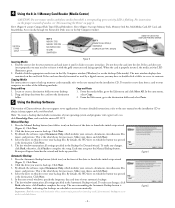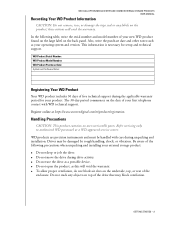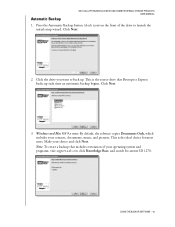Western Digital WD2500B015 - Dual-Option USB Support and Manuals
Get Help and Manuals for this Western Digital item

View All Support Options Below
Free Western Digital WD2500B015 manuals!
Problems with Western Digital WD2500B015?
Ask a Question
Free Western Digital WD2500B015 manuals!
Problems with Western Digital WD2500B015?
Ask a Question
Most Recent Western Digital WD2500B015 Questions
Wd2500b015-rnn Specifications
What is the RPM speed for WD2500B015-RNN HDD
What is the RPM speed for WD2500B015-RNN HDD
(Posted by elseniornico 8 years ago)
How Do I Hook Up My Wd2500b015
(Posted by biljoho 9 years ago)
Windows 8 Driver
is there a driver for windows 8 with my WD2500b015?
is there a driver for windows 8 with my WD2500b015?
(Posted by menageriesale 10 years ago)
Emc Retrospect Express 6.5 'danz'
Retrospect Express 6.5 DANZ for Windows 7 outmoded for Dual options WD2500B015 exist a substitute?
Retrospect Express 6.5 DANZ for Windows 7 outmoded for Dual options WD2500B015 exist a substitute?
(Posted by Keeskorevaar 10 years ago)
Pc Does Stopped Recognizing External Drive. On Button Lite And Blinking
external drive was working. manually backed up some files. pc does not recognize drive. ON button on...
external drive was working. manually backed up some files. pc does not recognize drive. ON button on...
(Posted by victorg 11 years ago)
Popular Western Digital WD2500B015 Manual Pages
Western Digital WD2500B015 Reviews
We have not received any reviews for Western Digital yet.