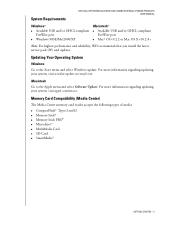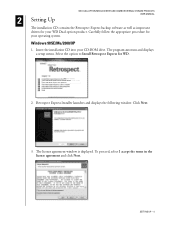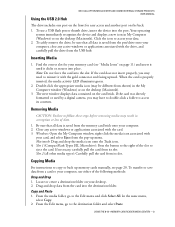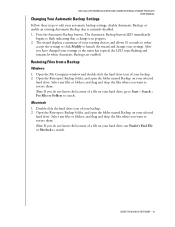Western Digital WD2500B015 Support Question
Find answers below for this question about Western Digital WD2500B015 - Dual-Option USB.Need a Western Digital WD2500B015 manual? We have 3 online manuals for this item!
Question posted by menageriesale on July 23rd, 2013
Windows 8 Driver
is there a driver for windows 8 with my WD2500b015?
Current Answers
Answer #1: Posted by waelsaidani1 on July 25th, 2013 1:53 AM
Yes there are drivers for Windows 8 simply visit this page and select the software most applicable http://wdc.custhelp.com/app/answers/detail/a_id/1708/session/L2F2LzEvdGltZS8xMzc0NzQyMTMxL3NpZC9uKmxvRDR3bA%3D%3D
Related Western Digital WD2500B015 Manual Pages
Similar Questions
My Hard Drive Need Password In Boot
my hard drive need password in boot gree cover wd5000aads
my hard drive need password in boot gree cover wd5000aads
(Posted by mohamedelshandweily 3 years ago)
Wd External Hard Drive (wdbacx0010bbk-01) Not Detecting In My Laptop
Dear Sir/Madam,Since last week I am facing problem to access data from my external hard drive, the d...
Dear Sir/Madam,Since last week I am facing problem to access data from my external hard drive, the d...
(Posted by ksmbnitin22 8 years ago)
How Do I Hook Up My Wd2500b015
(Posted by biljoho 9 years ago)
Emc Retrospect Express 6.5 'danz'
Retrospect Express 6.5 DANZ for Windows 7 outmoded for Dual options WD2500B015 exist a substitute?
Retrospect Express 6.5 DANZ for Windows 7 outmoded for Dual options WD2500B015 exist a substitute?
(Posted by Keeskorevaar 10 years ago)
Turn On And Off
Will not turn on or off i need the dATA FROM THE external hard drive
Will not turn on or off i need the dATA FROM THE external hard drive
(Posted by fkuzma 11 years ago)