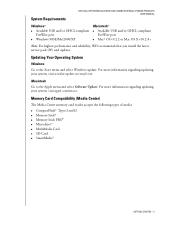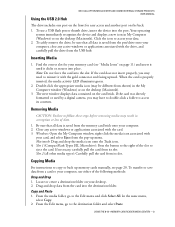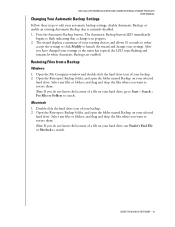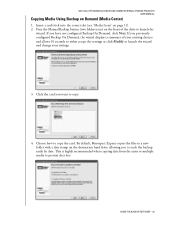Western Digital WD2500B015 Support Question
Find answers below for this question about Western Digital WD2500B015 - Dual-Option USB.Need a Western Digital WD2500B015 manual? We have 3 online manuals for this item!
Question posted by fkuzma on July 25th, 2012
Turn On And Off
Current Answers
Answer #1: Posted by hzplj9 on July 25th, 2012 10:05 AM
I would disconnect the drive and move it to a new PC to access your data. One is not advised to disconnect without removing the device from the system but in an emergency that may be your only option. It shouldn't suffer too badly from this action. The PC may request a disk-check but that is a formality.
Related Western Digital WD2500B015 Manual Pages
Similar Questions
What is the RPM speed for WD2500B015-RNN HDD
Do you still need this manual for the WD2500B12 DUAL OPTION? I have the whole manual + the Quick Ins...
Retrospect Express 6.5 DANZ for Windows 7 outmoded for Dual options WD2500B015 exist a substitute?
I'm running Windows XP SP3 and have had the Western Digital WD1600B011 - Dual-Option Comboconnected ...