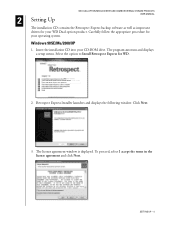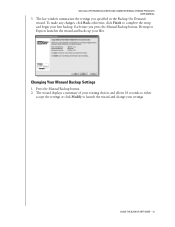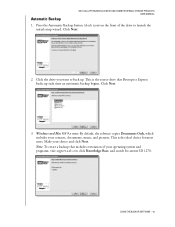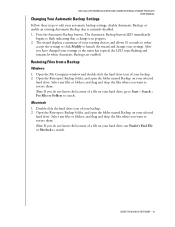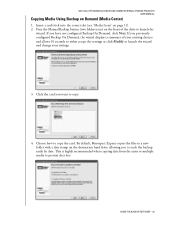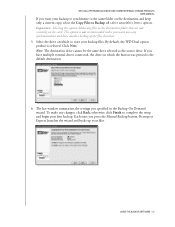Western Digital WD2500B015 Support Question
Find answers below for this question about Western Digital WD2500B015 - Dual-Option USB.Need a Western Digital WD2500B015 manual? We have 3 online manuals for this item!
Question posted by Keeskorevaar on April 30th, 2013
Emc Retrospect Express 6.5 'danz'
Retrospect Express 6.5 DANZ for Windows 7 outmoded
for Dual options WD2500B015 exist a substitute?
Current Answers
Related Western Digital WD2500B015 Manual Pages
Similar Questions
Dvd With Drivers Missing
(Posted by Anonymous-169657 2 years ago)
How Do I Hook Up My Wd2500b015
(Posted by biljoho 9 years ago)
80g Sata
Is there a jupmer setting for dual HD - Master and Slave on a WD800JD 80G SATA hard drive?
Is there a jupmer setting for dual HD - Master and Slave on a WD800JD 80G SATA hard drive?
(Posted by camachort 13 years ago)
Wd800jd Internal Hd(sata) Boot-up Issue.
There is no spindle noise or any other noise from the Hard drive when plugged the SATA and power cab...
There is no spindle noise or any other noise from the Hard drive when plugged the SATA and power cab...
(Posted by lbeach94 13 years ago)