Western Digital WDXUB2000JB - Dual-Option USB Support and Manuals
Get Help and Manuals for this Western Digital item
This item is in your list!

View All Support Options Below
Free Western Digital WDXUB2000JB manuals!
Problems with Western Digital WDXUB2000JB?
Ask a Question
Free Western Digital WDXUB2000JB manuals!
Problems with Western Digital WDXUB2000JB?
Ask a Question
Popular Western Digital WDXUB2000JB Manual Pages
Quick Install Guide (pdf) - Page 1


... the instructions. 4. A hard drive icon with the name you assigned appears on the desktop after formatting is completed.
Repeat this process for the other edge of the stand toward the drive until the stand snaps firmly into your WD product is required for balance and stability. 4. Quick Install Guide
WD Dual-option™ Media Center and Combo External...
Quick Install Guide (pdf) - Page 2


... the stand upward until it off the external hard drive and disconnect all its cables. 2. Connecting the Cables
Important: You can connect the USB cable and/or FireWire cable depending on page 1 to reinitialize the drive to your system documentation or contact your operating system manual or visit support.wdc.com, click Knowledge Base, and search...
Quick Install Guide (pdf) - Page 4


... from state to Part 15 of your return paperwork. Western Digital is applicable only to repaired or replaced Products for US and Canada. Click Close and press the Power button once. However, there is attributable to misuse, improper installation, alteration (including removing or obliterating labels and opening or removing external covers, unless authorized to obtain service or a Return...
User Manual (pdf) - Page 2
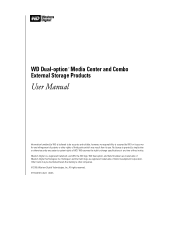
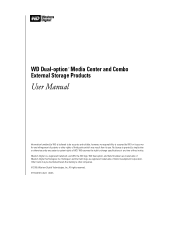
WD Dual-option™ Media Center and Combo External Storage Products
User Manual
Information furnished by WD is a registered trademark; Western Digital is believed to be mentioned herein that belong to change specifications at any patent or patent rights of Western Digital Technologies, Inc. however, no responsibility is granted by WD for its use. Other marks may result ...
User Manual (pdf) - Page 5


...or ! AC adapter and power cord ! Quick Install Guide ! Four feet for horizontal placement
*USB 2.0 host required for vertical placement !
Kit Contents
! Media Center including hard drive with built-in -1 memory card reader
! 6 ...system supports USB 2.0, refer to -use backup features make this WD Dual-option product. This user manual provides step-by-step installation instructions ...
User Manual (pdf) - Page 9


.... You may be prompted for a license code. In the next window, click Install to print and fax the information.
8. Select Register Now to complete the registration information, and click the option either to e-mail or to begin installation. WD DUAL-OPTION MEDIA CENTER AND COMBO EXTERNAL STORAGE PRODUCTS USER MANUAL
4. In the next window, select the...
User Manual (pdf) - Page 10


... "Windows 98SE/Me/2000/XP" on -screen instructions to the Applications folder and launch Retrospect Express.
8. A hard drive icon with the name you to format and set up the drive. After installation is completed. Retrospect Express prompts you assigned appears on the desktop. Complete the fields for examples of Retrospect Express setup screens.
7. Skip to "Connecting the...
User Manual (pdf) - Page 11


... begin setup. Mac OS X v10.2.8+
WD DUAL-OPTION MEDIA CENTER AND COMBO EXTERNAL STORAGE PRODUCTS USER MANUAL
1. Insert the installation CD into multiple volumes for the USB drive.
... instructions to personalize your drive in the field.
3. To format or reinitialize the drive, select Applications > Utilities > Disk Utility. A hard drive icon with the name you to complete the installation...
User Manual (pdf) - Page 14


... to "Using the 8-in the My Computer window for 4 seconds.
4. WD DUAL-OPTION MEDIA CENTER AND COMBO EXTERNAL STORAGE PRODUCTS USER MANUAL
Powering Up the Drive
1. The area surrounding the Power button illuminates blue and flashes to page 13.
When the drive is open , press and hold the Power/Safe Shutdown button for PC users...
User Manual (pdf) - Page 17


.... WD DUAL-OPTION MEDIA CENTER AND COMBO EXTERNAL STORAGE PRODUCTS USER MANUAL
5 Using the Backup Software
This section contains instructions for both Windows and Macintosh users to set up each time you want to launch the initial setup wizard. Manual Backup (Backup on the front of the drive to back up. Click the drive you press the Manual Backup button...
User Manual (pdf) - Page 24
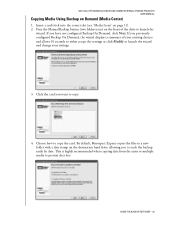
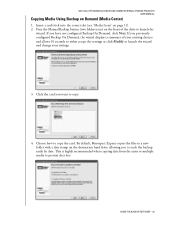
WD DUAL-OPTION MEDIA CENTER AND COMBO EXTERNAL STORAGE PRODUCTS USER MANUAL
Copying Media Using Backup on page 11). 2. Press the Manual Backup button (two folders icon) on the destination hard drive, allowing you previously configured Backup On Demand, the wizard displays a summary of the drive to track the backup easily by date. If you to launch the
wizard...
User Manual (pdf) - Page 29


... 2.0 device operates at support.wdc.com. TROUBLESHOOTING - 25 7 Troubleshooting
WD DUAL-OPTION MEDIA CENTER AND COMBO EXTERNAL STORAGE PRODUCTS USER MANUAL
To search the WD technical support knowledge base and to... is Hi-Speed USB? Upgrading to 12 Mbps.
A: USB 2.0 is recommended that USB 2.0 certified cables be sure to install the appropriate chipset support for USB 2.0, which provides...
User Manual (pdf) - Page 33


... +800.6008.6008 Asia Pacific +31.20.4467651 EMEA
Western Digital 20511 Lake Forest Drive Lake Forest, California 92630 U.S.A. Download installation software and drivers. ! WD Service and Support
WD DUAL-OPTION MEDIA CENTER AND COMBO EXTERNAL STORAGE PRODUCTS USER MANUAL
If you need additional information or help during installation or normal use of rebate submissions. ! Explore our expert...
Product Specifications (pdf) - Page 1


... backup software ! Windows 98SE/Me/2000/XP
Macintosh ! Installation CD including Dantz Retrospect Express backup software and
detailed user manuals in USB 2.0 hub ! 6 ft. (1.8m) 6-...horizontal placement
*The 120 GB model is equipped with front and rear ports. Western Digital Dual-option Backup
External Hard Drive USB 2.0 Hub
USB 2.0...Install Guide ! Four feet for vertical placement !
Product Specifications (pdf) - Page 2


... (average) 2.0 ms (average)
Interface Specifications
FireWire ! Western Digital Dual-option Backup
External Hard Drive USB 2.0 Hub
Physical Specifications
Formatted capacity1 Actuator type Actuator latch/auto park...WDXB3200JBRNU 7 18037 11310 4
For service and literature: support.wdc.com www.westerndigital.com
HONG KONG/MALAYSIA/SINGAPORE Order Number UPC Code WDXB1200BBRSH 7 18037 10677 9 ...
Western Digital WDXUB2000JB Reviews
Do you have an experience with the Western Digital WDXUB2000JB that you would like to share?
Earn 750 points for your review!
We have not received any reviews for Western Digital yet.
Earn 750 points for your review!
