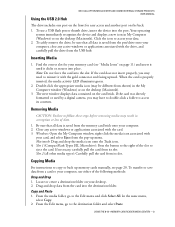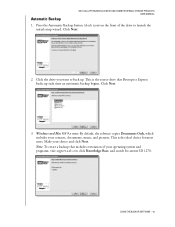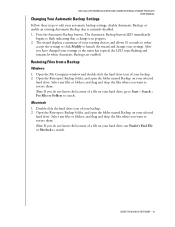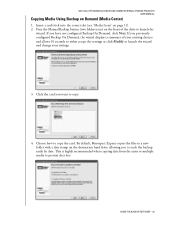Western Digital WD2500B015 Support Question
Find answers below for this question about Western Digital WD2500B015 - Dual-Option USB.Need a Western Digital WD2500B015 manual? We have 3 online manuals for this item!
Question posted by victorg on October 26th, 2012
Pc Does Stopped Recognizing External Drive. On Button Lite And Blinking
external drive was working. manually backed up some files. pc does not recognize drive. ON button on and blinking, even when not connected to pc
Current Answers
Related Western Digital WD2500B015 Manual Pages
Similar Questions
My Pc Does Not Find External Disc
My pc does not find external disc WD 10EACS External usb device
My pc does not find external disc WD 10EACS External usb device
(Posted by joselnm 6 years ago)
Wd2500b015-rnn Specifications
What is the RPM speed for WD2500B015-RNN HDD
What is the RPM speed for WD2500B015-RNN HDD
(Posted by elseniornico 8 years ago)
How Do I Hook Up My Wd2500b015
(Posted by biljoho 10 years ago)
Have The Entire Manual For: Wd Dual-option Media Center And Combo External Prod
Do you still need this manual for the WD2500B12 DUAL OPTION? I have the whole manual + the Quick Ins...
Do you still need this manual for the WD2500B12 DUAL OPTION? I have the whole manual + the Quick Ins...
(Posted by FramesBrat 10 years ago)
How To Replace Light On Power Button
(Posted by menana2007 11 years ago)