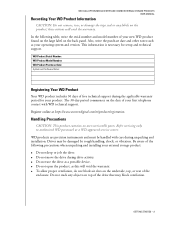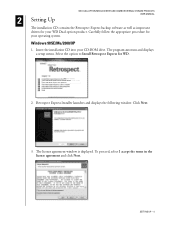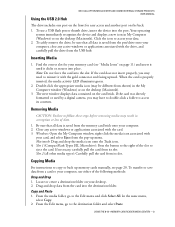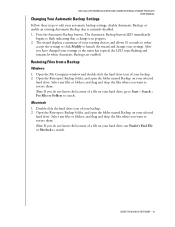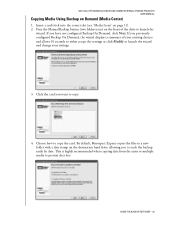Western Digital WD1200B015 Support Question
Find answers below for this question about Western Digital WD1200B015 - Dual-Option USB.Need a Western Digital WD1200B015 manual? We have 3 online manuals for this item!
Question posted by magergeorge on November 5th, 2015
Wd External Hard Drive Mdl: Wd1200b015
I am trying to download this manual, but when I check "I'm not a robot" & submit, I keep getting an errormessage. How do I download this manual??
Current Answers
Related Western Digital WD1200B015 Manual Pages
Similar Questions
Dvd With Drivers Missing
(Posted by Anonymous-169657 2 years ago)
Wd External Hard Drice
i Hv WD 2500C032-002 i could not read from my pc do we need any soft ware ?
i Hv WD 2500C032-002 i could not read from my pc do we need any soft ware ?
(Posted by maniccadevant 6 years ago)
Wd External Hard Drive (wdbacx0010bbk-01) Not Detecting In My Laptop
Dear Sir/Madam,Since last week I am facing problem to access data from my external hard drive, the d...
Dear Sir/Madam,Since last week I am facing problem to access data from my external hard drive, the d...
(Posted by ksmbnitin22 8 years ago)
How To Replace Hard Drive Wd1200b015
(Posted by Janael 10 years ago)
Western Digital Wd1200b015
Owners Manual syas to "Press the Manual Backup button for Backup on Demand or "Press the Automatic B...
Owners Manual syas to "Press the Manual Backup button for Backup on Demand or "Press the Automatic B...
(Posted by JERKEMAN 10 years ago)