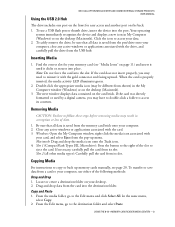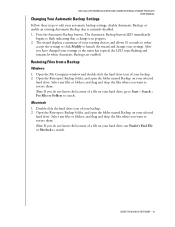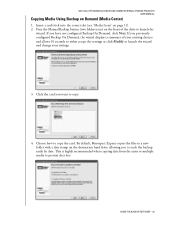Western Digital WD1200B015 Support Question
Find answers below for this question about Western Digital WD1200B015 - Dual-Option USB.Need a Western Digital WD1200B015 manual? We have 3 online manuals for this item!
Question posted by Janael on January 6th, 2014
How To Replace Hard Drive Wd1200b015
The person who posted this question about this Western Digital product did not include a detailed explanation. Please use the "Request More Information" button to the right if more details would help you to answer this question.
Current Answers
Related Western Digital WD1200B015 Manual Pages
Similar Questions
Dvd With Drivers Missing
(Posted by Anonymous-169657 2 years ago)
Wd External Hard Drive Mdl: Wd1200b015
I am trying to download this manual, but when I check "I'm not a robot" & submit, I keep getting...
I am trying to download this manual, but when I check "I'm not a robot" & submit, I keep getting...
(Posted by magergeorge 8 years ago)
Western Digital Wd1200b015
Owners Manual syas to "Press the Manual Backup button for Backup on Demand or "Press the Automatic B...
Owners Manual syas to "Press the Manual Backup button for Backup on Demand or "Press the Automatic B...
(Posted by JERKEMAN 10 years ago)
Western Digital Wd1600b011 - Dual-option Combo.
I'm running Windows XP SP3 and have had the Western Digital WD1600B011 - Dual-Option Comboconnected ...
I'm running Windows XP SP3 and have had the Western Digital WD1600B011 - Dual-Option Comboconnected ...
(Posted by bubbens2 11 years ago)
Use Scandisk The Scren Shows 'replace Hard Drive' ?
(Posted by buinguyen 13 years ago)