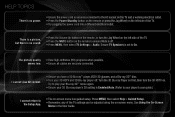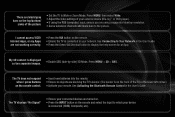Vizio XVT3D474SV Support Question
Find answers below for this question about Vizio XVT3D474SV.Need a Vizio XVT3D474SV manual? We have 2 online manuals for this item!
Question posted by lilatony on April 5th, 2012
Tablet Touchscreen Isn't Working
how to I fix touch screen
Current Answers
Related Vizio XVT3D474SV Manual Pages
Similar Questions
Picture Fades To White, Then Back To Color.
I have a 5 year old vizio tv that has never given me any trouble. Just yesterday, the picture slowly...
I have a 5 year old vizio tv that has never given me any trouble. Just yesterday, the picture slowly...
(Posted by leashaali 7 years ago)
Which Vizio Models Use The Same Panel As The Xvt3d474sv
which models use the same panel as the xvt3d474sv
which models use the same panel as the xvt3d474sv
(Posted by robertmarquezzzz 10 years ago)
The Backlight Randomly Stopped Working. What Can I Do To Fix This?
It is plugged in and the light comes on as if it's on. However, you can't see anything on the screen...
It is plugged in and the light comes on as if it's on. However, you can't see anything on the screen...
(Posted by vinniemac189 11 years ago)
I Cant Get The Vizio Xvt3d474sv Remote To Work With My Dish Network Box
I cant get the vizio xvt3d474sv remote to work with my dish network box. I have tried several cosed...
I cant get the vizio xvt3d474sv remote to work with my dish network box. I have tried several cosed...
(Posted by skycoral4 12 years ago)