Vizio VO42LFHDTV10A Support Question
Find answers below for this question about Vizio VO42LFHDTV10A.Need a Vizio VO42LFHDTV10A manual? We have 2 online manuals for this item!
Question posted by Randall40509 on December 5th, 2012
Vizio Antenna
I have followed all the instructions in the Vizio manual to install an antenna and live in an optimal area for reception, however the screen says, "no signal". I have tried everything I know.
Current Answers
There are currently no answers that have been posted for this question.
Be the first to post an answer! Remember that you can earn up to 1,100 points for every answer you submit. The better the quality of your answer, the better chance it has to be accepted.
Be the first to post an answer! Remember that you can earn up to 1,100 points for every answer you submit. The better the quality of your answer, the better chance it has to be accepted.
Related Vizio VO42LFHDTV10A Manual Pages
VO42LF HDTV User Manual - Page 2
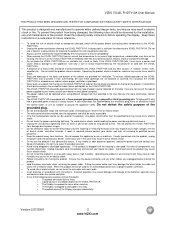
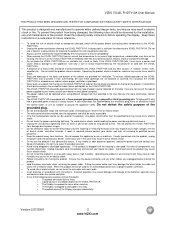
... cords. VIZIO VO42L FHDTV10A User Manual
THIS PRODUCT HAS BEEN DESIGNED AND TESTED FOR COMPLIANCE WITH REGULATORY SAFETY CERTIFICATIONS
This product is designed and manufactured to operate within defined design limits, and misuse may result in environments with heavy dust or high humidity may cause fire or electric shock. • Follow instructions for moving...
VO42LF HDTV User Manual - Page 3
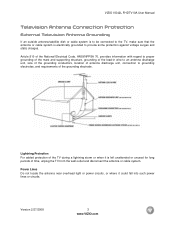
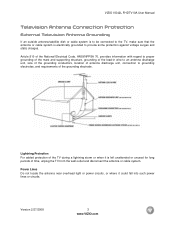
... grounding electrode. Lightning Protection For added protection of the TV during a lightning storm or when it could fall into such power lines or circuits.
VIZIO VO42L FHDTV10A User Manual
Television Antenna Connection Protection
External Television Antenna Grounding
If an outside antenna/satellite dish or cable system is to be connected to the TV, make sure that the...
VO42LF HDTV User Manual - Page 6
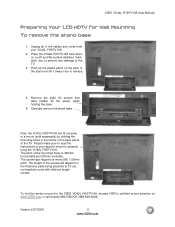
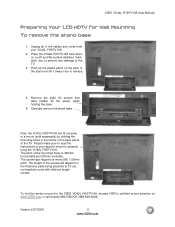
...by utilizing the mounting holes in the center of the back panel of the TV. The pitch of the stand and lift it away once to a mount ...instructions of the cables and cords from your specific mount to the TV.
3. To find the perfect mount for Wall Mounting
To remove the stand base
1. The screw type required is 400mm horizontally and 200mm vertically. VIZIO VO42L FHDTV10A User Manual...
VO42LF HDTV User Manual - Page 7


...Manual
Table of Contents
1.1 Front Panel...9 1.2 Right Side Panel Controls ...9 1.3 Rear Panel Connections ...10 1.4 Right-Side Panel Connection ...11 1.5 VIZIO Remote Control...12 1.5.1 Insertion of Batteries in the Remote Control 14 1.5.2 Remote Control Range ...14 1.5.3 VIZIO...37 3.5 Information on HDTV Status ...37
4.1 Using the On Screen Display (OSD) ...38 4.2 DTV / TV Input Picture ...
VO42LF HDTV User Manual - Page 9


... as up or down controls in the following sequence: TV, AV1/S-Video, AV2 Component1, Component2, RGB, HDMI1, HDMI2, HDMI3 and HDMI4.
If a submenu is active, these buttons to the remote signal.
1.2 Right Side Panel Controls
Power ( ) - VIZIO VO42L FHDTV10A User Manual
Chapter 1 Basic Controls and Connections
1.1 Front Panel
Power 'VIZIO' light - This is active, these buttons to...
VO42LF HDTV User Manual - Page 10
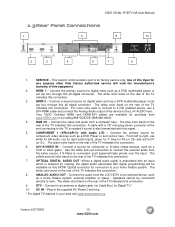
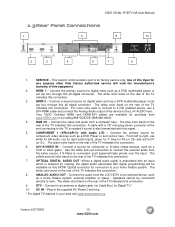
... 888-VIZIOCE (888-849-4623).
4. VIZIO VO42L FHDTV10A User Manual
1.3 Rear Panel Connections
1
5
8
10
2
3
4
6
7
9
1. Connect the primary source for Pr
(or Cr),. The white color band on the rear of the TV indicates this signal.
5.
COMPONENT 1 (YPb/CbPr/Cr with this connection.
6. such signal will be connected
directly to your area visit www.antennaweb.org. The...
VO42LF HDTV User Manual - Page 15
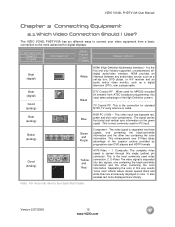
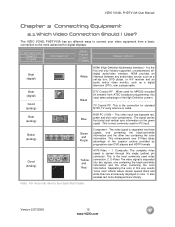
... single (yellow) pin connector. This is separated into three signals, one containing the black-and-white information and the other two containing the color information.
The VIZIO VO42L FHDTV10A has six different ways to the most commonly used for standard NTSC TV using antenna or cable. When used for digital displays. Better (analog...
VO42LF HDTV User Manual - Page 30
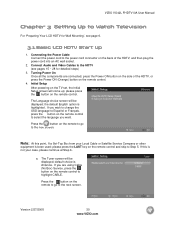
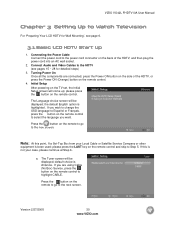
...screen will come up;
Note: At this is been used;
Turning Power On Once all the components are using Cable (No Box) Service, press the button on the remote control to highlight CABLE. the default English option is Antenna.
Version 2/27/2008
30 www.VIZIO...to go to the next screen. VIZIO VO42L FHDTV10A User Manual
Chapter 3 Setting Up to Watch Television
For 'Preparing Your LCD HDTV...
VO42LF HDTV User Manual - Page 32


..., HDMI3 and HDMI4. When finished, the Complete screen will be displayed to show the progress of antenna and in all areas.
Version 2/27/2008
32 www.VIZIO.com
Refer to www.antennaweb.org to exit and begin watching TV.
5. Now follow the procedure below to display channels from a different signal (External TV Tuner, VCR, Cable Box...
VO42LF HDTV User Manual - Page 33
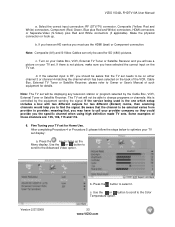
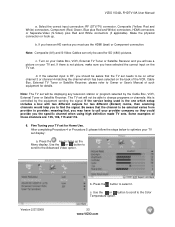
VIZIO VO42L FHDTV10A User Manual
a. RF (DTV/TV) connector,...not be able to optimize your TV set . Be aware that the channel to be displaying any television station or program selected by the equipment sending the signal. Fine Tuning your TV...have to call your TV set needs to find the signal. meaning that the TV set . please follow the steps below to change programs or channels; If ...
VO42LF HDTV User Manual - Page 34


... it.
Version 2/27/2008
34 www.VIZIO.com f. h. Note: If Procedure 4 had been done, you would
like to do the following to Standard.
Enjoy your area. Press the button to select it ....key to choose the proper Time Zone of the input signal which is now ready to previous screen.
VIZIO VO42L FHDTV10A User Manual
g. The next screen will bring up the picture mode menu.
Your new...
VO42LF HDTV User Manual - Page 54


... OSD completely. Press the key labeled LAST as many times as it takes to exit the menu screens.
4.5.7 H/V Position
Press the button to highlight the V-Size selection.
There are completed press the ... OSD completely. A separate menu will be changed). VIZIO VO42L FHDTV10A User Manual
the color to the area where characters will appear with the following H/V Position settings
H.
VO42LF HDTV User Manual - Page 56


Press the button and the Block TV Rating panel will be displayed. Mature audience
You can customize the program blocking of the following content: A -
Strongly cautioned MA - Press the button to highlight the US TV Rating selection. VIZIO VO42L FHDTV10A User Manual
4.5.10 US TV Rating
Follow the procedure in the previous section to display the...
VO42LF HDTV User Manual - Page 57
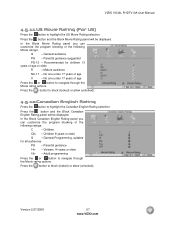
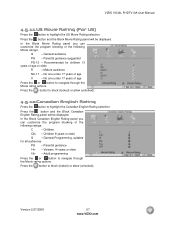
... www.VIZIO.com Parental guidance suggested
PG-13 - Recommended for all audiences
PG - Press the button and the Block Movie Rating panel will be displayed.
In the Block Canadian English Rating panel you can customize the program blocking of age
X
- Children 8 years or older
G
- General Programming, suitable
for children 13 years of the following...
VO42LF HDTV User Manual - Page 58


...
13 ans+- Press the button and the Block Canadian French Rating panel will allow
4.5.14 Check for children under 16 years of the DTV Rating. It will be available in your area, the Check for New DTV Rating will appear on screen instructions to navigate through the Movie rating options. Press either to use...
VO42LF HDTV User Manual - Page 59


... repeatedly to highlight the Access Code Edit selection. The Reset All Settings feature (see below) does NOT reset the password. Version 2/27/2008
59 www.VIZIO.com
Press the button and the new Password panel will be displayed.
VIZIO VO42L FHDTV10A User Manual
4.5.15 Blocked Unrated Programming
Follow the procedure in a secure place.
VO42LF HDTV User Manual - Page 70


... a digital source.
If your digital flat panel TV has video that headphones are missing, check the video cable to HD because your TV is not available view "Standard Definition" from electrical appliances, cars, motorcycles, or
hear unusual sound. The picture has abnormal patterns.
VIZIO VO42L FHDTV10A User Manual
5.2 Troubleshooting Guide
If the TV fails...
VO42LF HDTV User Manual - Page 72
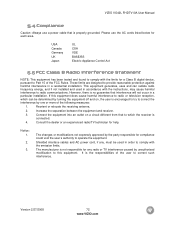
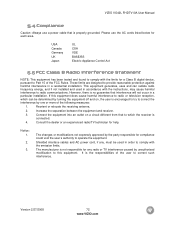
... or more of the user to radio or television reception, which the receiver is the responsibilities of the following measures:
1. It is
connected.
4. Connect the equipment into an outlet on , the user is encouraged to try to correct the interference by the party responsible for each area. Shielded interface cables and AC power cord, if...
VO42LF HDTV QSG - Page 1
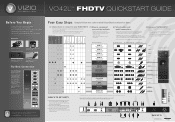
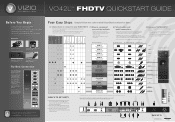
... and Additional Equipment indicate which type of Signal Source and any Additional Equipment you wish to connect to the color-coded inputs on your Owner's Manual, Chapter 2, CONNECTING EQUIPMENT. Subscribe to your equipment. VIZIO-certified cables are available at bottom of page.)
Follow the programming instructions on the other side of this guide.
• If...
VO42LF HDTV QSG - Page 2


... your TV set needs to be displaying any television station or program selected by using either the or button, select it .
After completing either Procedure 1 or Procedure 2, please follow the steps below to optimize your HDTV into it , and finally by the equipment sending the signal. Press the key to bring up the picture...
Similar Questions
Picture Fades To White, Then Back To Color.
I have a 5 year old vizio tv that has never given me any trouble. Just yesterday, the picture slowly...
I have a 5 year old vizio tv that has never given me any trouble. Just yesterday, the picture slowly...
(Posted by leashaali 7 years ago)
Remote And Tv Not Syncing
Tv can tur on through manually. The remote doesn't work at all with the tv. Worked for the last 3 ye...
Tv can tur on through manually. The remote doesn't work at all with the tv. Worked for the last 3 ye...
(Posted by eddievu88 9 years ago)
Firmware For Xvt323sv
i need link to download the firmware for XVT323SV
i need link to download the firmware for XVT323SV
(Posted by homecaresystembanglore 9 years ago)

