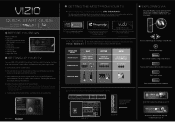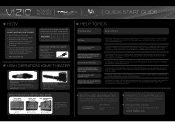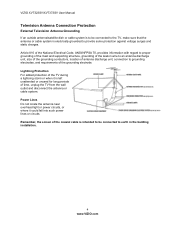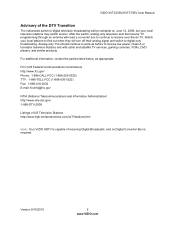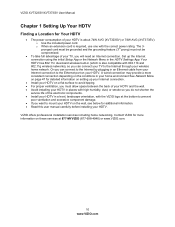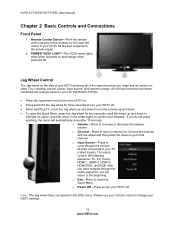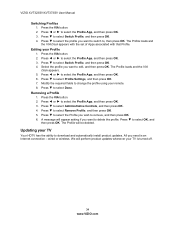Vizio XVT323SV Support Question
Find answers below for this question about Vizio XVT323SV.Need a Vizio XVT323SV manual? We have 2 online manuals for this item!
Question posted by homecaresystembanglore on January 15th, 2015
Firmware For Xvt323sv
i need link to download the firmware for XVT323SV
Current Answers
Answer #1: Posted by waelsaidani1 on January 15th, 2015 12:02 PM
Hello follow instructions here: http://smallbusiness.chron.com/upgrade-firmware-vizio-television-57285.html
Related Vizio XVT323SV Manual Pages
Similar Questions
Need Vizio E371vl Firmware Update Downloaded To Usb
im needing the download of firmware update to transfer on usb so i can fix my tv
im needing the download of firmware update to transfer on usb so i can fix my tv
(Posted by szabo19 6 years ago)
Picture Fades To White, Then Back To Color.
I have a 5 year old vizio tv that has never given me any trouble. Just yesterday, the picture slowly...
I have a 5 year old vizio tv that has never given me any trouble. Just yesterday, the picture slowly...
(Posted by leashaali 7 years ago)
Need Instruction Manuel For A Vizio Xvt323sv Tv. How Can I Purchase Manuel Book
(Posted by jeremainepurnell 9 years ago)
Vo47lphdtv20a Lcd Panel Repair
VO47LPHDTV20A LCD turns on then a second later clicks off. Picture was fine prior to this issue. Whi...
VO47LPHDTV20A LCD turns on then a second later clicks off. Picture was fine prior to this issue. Whi...
(Posted by 1949cobra 10 years ago)
I Was Given A Vizio 29 Inch Flat Screen Television After A Week It Stopped Worki
I threw the box and all paperwork away I don't even have the reciept. target told me to contact you...
I threw the box and all paperwork away I don't even have the reciept. target told me to contact you...
(Posted by rjc1961 11 years ago)