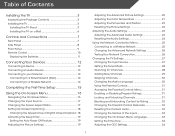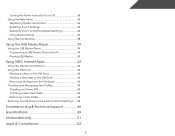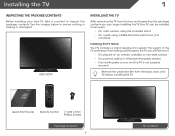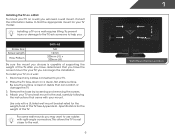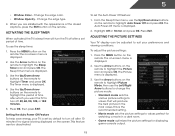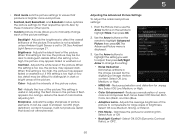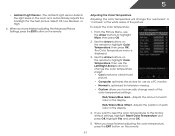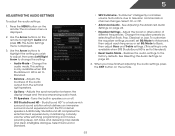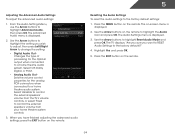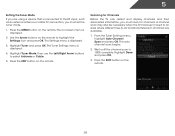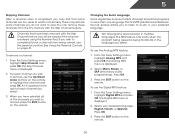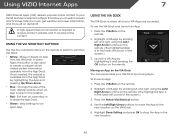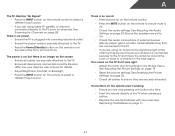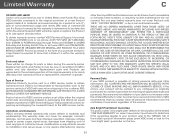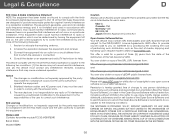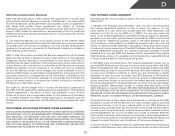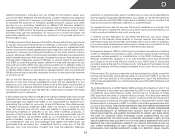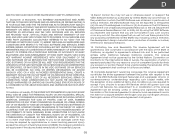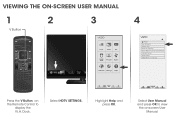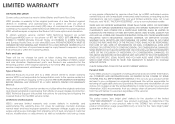Vizio E401i-A2 Support Question
Find answers below for this question about Vizio E401i-A2.Need a Vizio E401i-A2 manual? We have 3 online manuals for this item!
Question posted by swozny on June 25th, 2013
What Are The Optimal Settings For This Vizio Model
need to know the best picture settings, color temperature submenu, and advance picture submenu
Current Answers
Related Vizio E401i-A2 Manual Pages
Similar Questions
Problems Loading Amazon And Netflix On My Vizioe401i-a2
Buttons for both Amazon and Netflix are on the remote. Frequently these applications will not load. ...
Buttons for both Amazon and Netflix are on the remote. Frequently these applications will not load. ...
(Posted by grandacurtis 6 years ago)
What Is The Settings To Get The Best Picture On This Tv
What are the settings to get the best picture on a 55inch Vizio smart TV model name E552VLE
What are the settings to get the best picture on a 55inch Vizio smart TV model name E552VLE
(Posted by mhensley10 6 years ago)
Can I Download The Firmware For E401i-a2 Visio Tv?
I'm only getting the V screen and I can't do anything else, not even turn it off. I think the firmwa...
I'm only getting the V screen and I can't do anything else, not even turn it off. I think the firmwa...
(Posted by corisha 9 years ago)
Manual For Model E420-b1 Is Not Shown
How do I go about getting manual for the E420-B1
How do I go about getting manual for the E420-B1
(Posted by parthekamd 9 years ago)