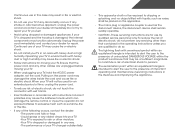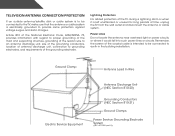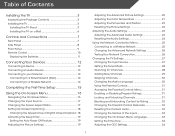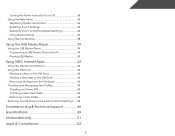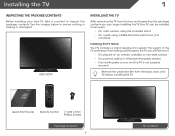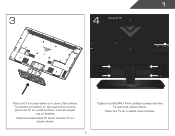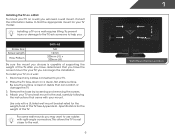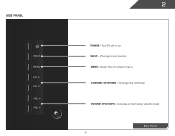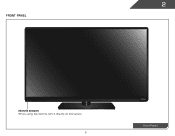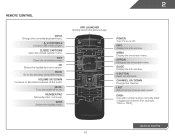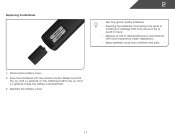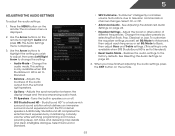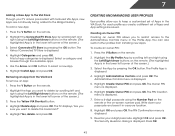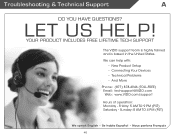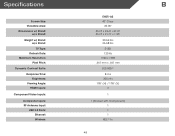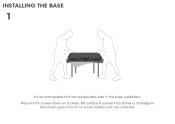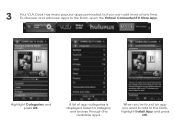Vizio E401i-A2 Support Question
Find answers below for this question about Vizio E401i-A2.Need a Vizio E401i-A2 manual? We have 3 online manuals for this item!
Question posted by grandacurtis on August 17th, 2017
Problems Loading Amazon And Netflix On My Vizioe401i-a2
Current Answers
Answer #1: Posted by waelsaidani1 on August 17th, 2017 1:06 PM
Many streaming issues are caused by problems with your Internet connection or low available bandwidth, and are not related to the Amazon Video service.
Restarting your device, Internet modem, and router can resolve many intermittent connectivity issues.
Temporarily pause other Internet activityAre there a lot of other devices connected to the same Internet network you're using?
If possible, try to temporarily pause activities like file downloading, online gaming, and video streaming on other devices connected to your network, as this can impact your connection speed and streaming quality.
Update your device firmwareCheck to see if there are any firmware updates available for your device.
Device manufacturers regularly release firmware updates you can download to your device over an active Internet connection.
Most devices also feature manual steps for firmware updates in the "Settings" menu. The user manual for your device generally includes information about accessing and managing firmware settings, as well.
Related Vizio E401i-A2 Manual Pages
Similar Questions
What button on the remote shuts off the SAP function?
I'm only getting the V screen and I can't do anything else, not even turn it off. I think the firmwa...
Vizio tv m650vse shoot off made a popping sound and will not come back on
It Freeze's Up And Makes A Potting Sound, Then Goes Off. When I Turn On Again It Has Not Sound. I Ha...
Turn on tv and just logo showing on screen.remote will turn on but nothing else..Unpluged and still ...