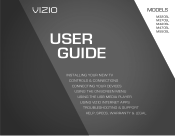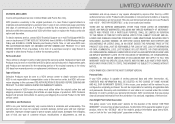Vizio M470SL Support Question
Find answers below for this question about Vizio M470SL.Need a Vizio M470SL manual? We have 3 online manuals for this item!
Question posted by FESARNECKI on March 26th, 2013
I Have This T.v. Purchased On 3-14-2013 & I Am Having Problem When On Netflix.
It Freeze's Up And Makes A Potting Sound, Then Goes Off. When I Turn On Again It Has Not Sound. I Have To Try A Couple Of Times Before It Is Right. I Can Go Back To Netflix And Finish The Movie. This Is The 2nd T.v. That Does This. I Returned The 1st Within 30 Days Because Of This. Do You Know Of A Problem Or Should I Return This One Also?
Current Answers
Related Vizio M470SL Manual Pages
Similar Questions
Turned On My E321vl This Morning And Was Working Fine. Changed Channel And Staye
turned on my e321vl this morning and worked fine. Changed channel, and is stuck on channel 2. Turned...
turned on my e321vl this morning and worked fine. Changed channel, and is stuck on channel 2. Turned...
(Posted by grnjan 2 years ago)
How Do I Change From Cable Input To Air Antenna W32l Tv With A Very Basic Remote
just got a used Vizio with input on cable. Don't have cable. I use an air antenna and cannot change ...
just got a used Vizio with input on cable. Don't have cable. I use an air antenna and cannot change ...
(Posted by phartley13 4 years ago)
Fades To Black
when you power on the tv flashes white light then fades to black starting from left to right. Dont k...
when you power on the tv flashes white light then fades to black starting from left to right. Dont k...
(Posted by Bkspring 4 years ago)
Help Me Correct The Time.
Time is off by 2 hrs and 14 min. I have looked everywhere in settings. Of course I have turned off a...
Time is off by 2 hrs and 14 min. I have looked everywhere in settings. Of course I have turned off a...
(Posted by boriack7997 6 years ago)