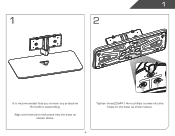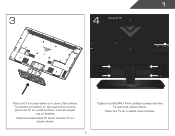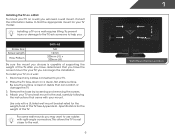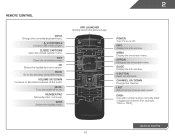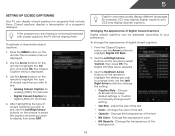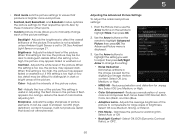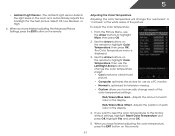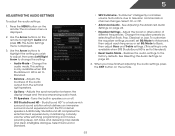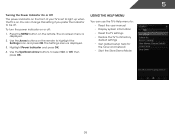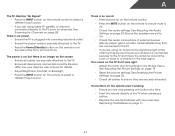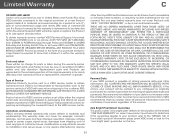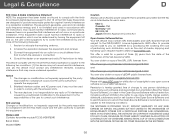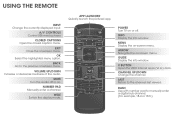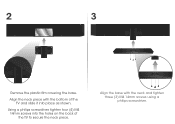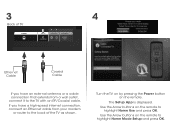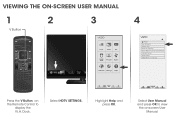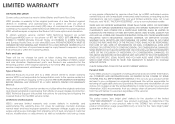Vizio E401i-A2 Support Question
Find answers below for this question about Vizio E401i-A2.Need a Vizio E401i-A2 manual? We have 3 online manuals for this item!
Question posted by parthekamd on August 5th, 2014
Manual For Model E420-b1 Is Not Shown
Current Answers
Answer #1: Posted by BusterDoogen on August 5th, 2014 11:39 AM
I hope this is helpful to you!
Please respond to my effort to provide you with the best possible solution by using the "Acceptable Solution" and/or the "Helpful" buttons when the answer has proven to be helpful. Please feel free to submit further info for your question, if a solution was not provided. I appreciate the opportunity to serve you
Related Vizio E401i-A2 Manual Pages
Similar Questions
Buttons for both Amazon and Netflix are on the remote. Frequently these applications will not load. ...
I have a 5 year old vizio tv that has never given me any trouble. Just yesterday, the picture slowly...
I'm only getting the V screen and I can't do anything else, not even turn it off. I think the firmwa...
need to know the best picture settings, color temperature submenu, and advance picture submenu
I threw the box and all paperwork away I don't even have the reciept. target told me to contact you...