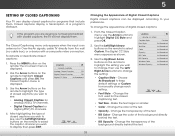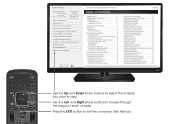Vizio E390i-B1 Support Question
Find answers below for this question about Vizio E390i-B1.Need a Vizio E390i-B1 manual? We have 3 online manuals for this item!
Question posted by msbucky23 on May 7th, 2015
Closed Caption......
can't get the closed captions off my screen. VoIP E390i. Help
Current Answers
Related Vizio E390i-B1 Manual Pages
Similar Questions
Removing Closed Captions
My Visio model M322i-B1 is hooked up using an HDMI cable. How do I remove closed captions?
My Visio model M322i-B1 is hooked up using an HDMI cable. How do I remove closed captions?
(Posted by Antsuz64 9 years ago)
Restoring The Closed Captions Feature?
The menu button will not allow us to restore the closed captions feature on the TV model listed abov...
The menu button will not allow us to restore the closed captions feature on the TV model listed abov...
(Posted by info90606 9 years ago)
Setting Up Closed Caption
The closed caption does not work on my E422VLE.Any suggestions?
The closed caption does not work on my E422VLE.Any suggestions?
(Posted by acbergeron 9 years ago)
How Do I Turn On The Closed Captions
There are so many choices to turn on the closed caption on my model#VA320M can someone help me?
There are so many choices to turn on the closed caption on my model#VA320M can someone help me?
(Posted by dottyw 12 years ago)