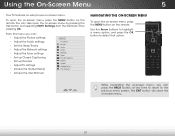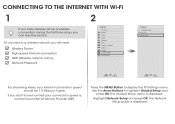Vizio M322i-B1 Support Question
Find answers below for this question about Vizio M322i-B1.Need a Vizio M322i-B1 manual? We have 6 online manuals for this item!
Question posted by Antsuz64 on April 18th, 2015
Removing Closed Captions
My Visio model M322i-B1 is hooked up using an HDMI cable. How do I remove closed captions?
Current Answers
Related Vizio M322i-B1 Manual Pages
Similar Questions
Vizio M322i-b1 Cc Control
Hoe do I turn off the cc script on the screen?
Hoe do I turn off the cc script on the screen?
(Posted by pgostrom 9 years ago)
I Was Given A Vizio 29 Inch Flat Screen Television After A Week It Stopped Worki
I threw the box and all paperwork away I don't even have the reciept. target told me to contact you...
I threw the box and all paperwork away I don't even have the reciept. target told me to contact you...
(Posted by rjc1961 11 years ago)
How Do I Turn On The Closed Captions
There are so many choices to turn on the closed caption on my model#VA320M can someone help me?
There are so many choices to turn on the closed caption on my model#VA320M can someone help me?
(Posted by dottyw 12 years ago)