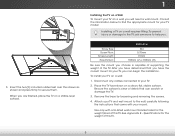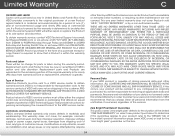Vizio E241i-A1W Support Question
Find answers below for this question about Vizio E241i-A1W.Need a Vizio E241i-A1W manual? We have 2 online manuals for this item!
Question posted by Cuzz on July 17th, 2015
Model: E241i-a1w
I have a Vizio Model: E241i-A1w internet ready TV . I would like to know if I can stream my MacPro laptop to the TV Wirelessly ? Also if I can connect a monitor or another screen or TV so I can watch tv and check my e-mail on the other screen . I don't know if having a separate tuner means that I can get one thing on the TV and the other screen uses tuner for other signal ?
Current Answers
Related Vizio E241i-A1W Manual Pages
Similar Questions
What Does 'invalid Format' Mean? How Do I Fix This
(Posted by jorgegeorge423 8 years ago)
Model # Vw 26l Hd 20f Tv Work, With Sony Sy-mdr-rf970rk Wireless Headphones
(Posted by Izimnitsky 12 years ago)