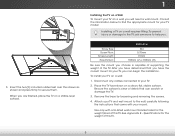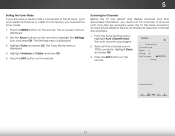Vizio E241i-A1W Support Question
Find answers below for this question about Vizio E241i-A1W.Need a Vizio E241i-A1W manual? We have 2 online manuals for this item!
Question posted by jorgegeorge423 on June 1st, 2015
What Does 'invalid Format' Mean? How Do I Fix This
The person who posted this question about this Vizio product did not include a detailed explanation. Please use the "Request More Information" button to the right if more details would help you to answer this question.
Current Answers
Related Vizio E241i-A1W Manual Pages
Similar Questions
Picture Fades To White, Then Back To Color.
I have a 5 year old vizio tv that has never given me any trouble. Just yesterday, the picture slowly...
I have a 5 year old vizio tv that has never given me any trouble. Just yesterday, the picture slowly...
(Posted by leashaali 7 years ago)
Invalid Format Error
I have a good connection but no sound when I use vga cable from the computer. But if I switch to an ...
I have a good connection but no sound when I use vga cable from the computer. But if I switch to an ...
(Posted by Matthewaphilip 7 years ago)
Model: E241i-a1w
I have a Vizio Model: E241i-A1w internet ready TV . I would like to know if I can stream my MacPro l...
I have a Vizio Model: E241i-A1w internet ready TV . I would like to know if I can stream my MacPro l...
(Posted by Cuzz 8 years ago)
Can External Speakers Be Hooked Up To AVizio Va19l?
(Posted by ltravers3 10 years ago)
I Was Given A Vizio 29 Inch Flat Screen Television After A Week It Stopped Worki
I threw the box and all paperwork away I don't even have the reciept. target told me to contact you...
I threw the box and all paperwork away I don't even have the reciept. target told me to contact you...
(Posted by rjc1961 11 years ago)