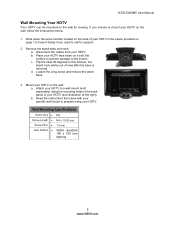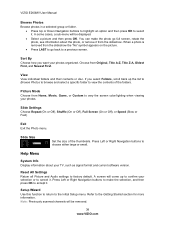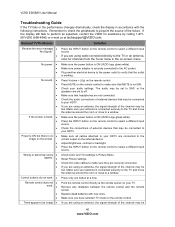Vizio E260MV Support Question
Find answers below for this question about Vizio E260MV.Need a Vizio E260MV manual? We have 2 online manuals for this item!
Question posted by Matthewaphilip on June 18th, 2016
Invalid Format Error
Current Answers
Answer #1: Posted by BusterDoogen on June 18th, 2016 10:56 AM
I hope this is helpful to you!
Please respond to my effort to provide you with the best possible solution by using the "Acceptable Solution" and/or the "Helpful" buttons when the answer has proven to be helpful. Please feel free to submit further info for your question, if a solution was not provided. I appreciate the opportunity to serve you!
Related Vizio E260MV Manual Pages
Similar Questions
I have a 5 year old vizio tv that has never given me any trouble. Just yesterday, the picture slowly...
Need to change cable connecti
pix on e260mv good with digital input from DTV/TV, but snowy on analog input. Mainboard MUX problem?
I threw the box and all paperwork away I don't even have the reciept. target told me to contact you...
Can you lacoate the Manual E260MV for our Vizio tv