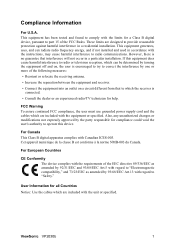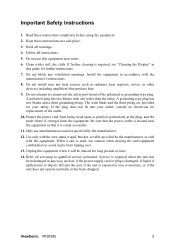ViewSonic VP2030B Support Question
Find answers below for this question about ViewSonic VP2030B - 20.1" LCD Monitor.Need a ViewSonic VP2030B manual? We have 4 online manuals for this item!
Question posted by arrien on July 18th, 2011
Viewsonic Vp2030b Monitor Totally Dead.
There are no lights at all. I have tried hooking up the power and DVI cable from my other twin VP2030b and still it is dead. Does this mean that a replacement capacitor card would work, or do I need a complete new power supply?
THe product is out of warranty.
Current Answers
Related ViewSonic VP2030B Manual Pages
Similar Questions
Viewsonic Vg2021m - 20.1' Lcd Monitor Nothing Appears On Screen.
Hello. My ViewSonic VG2021M - 20.1" LCD Monitor has this kind of problem. When I turn it on nothing ...
Hello. My ViewSonic VG2021M - 20.1" LCD Monitor has this kind of problem. When I turn it on nothing ...
(Posted by rajarasa5 2 years ago)
My View Sonic Monitor Power Supply Problem
my vewsonic Va1931 has no power when i turn on blue light is turn on and few second turn off no stan...
my vewsonic Va1931 has no power when i turn on blue light is turn on and few second turn off no stan...
(Posted by kanupatel3247 8 years ago)
Dvi Not Working
I cannot get my Optiquest Q241wb montior to work with a DVI Cable. When I turn on the PC it doesn't ...
I cannot get my Optiquest Q241wb montior to work with a DVI Cable. When I turn on the PC it doesn't ...
(Posted by LarryParnelli 9 years ago)
What Are Main Signs That The Monitor Is Dead & No Longer Functional
(Posted by OLIVVIA 10 years ago)
How Do I Open The Cover „viewsonic Vp2030b“?
(Posted by bronimir 13 years ago)