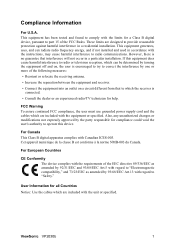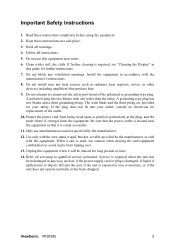ViewSonic VP2030B Support Question
Find answers below for this question about ViewSonic VP2030B - 20.1" LCD Monitor.Need a ViewSonic VP2030B manual? We have 4 online manuals for this item!
Question posted by bronimir on April 25th, 2010
How Do I Open The Cover „viewsonic Vp2030b“?
The person who posted this question about this ViewSonic product did not include a detailed explanation. Please use the "Request More Information" button to the right if more details would help you to answer this question.
Current Answers
Related ViewSonic VP2030B Manual Pages
Similar Questions
When Was The Viewsonic Q91b - Optiquest - 19' Lcd Monitor First Manufactured?
I found one of these and can't find out how old it was. Even Newegg's Manufacture website link takes...
I found one of these and can't find out how old it was. Even Newegg's Manufacture website link takes...
(Posted by Anonymous-169558 2 years ago)
Viewsonic Vg2021m - 20.1' Lcd Monitor Nothing Appears On Screen.
Hello. My ViewSonic VG2021M - 20.1" LCD Monitor has this kind of problem. When I turn it on nothing ...
Hello. My ViewSonic VG2021M - 20.1" LCD Monitor has this kind of problem. When I turn it on nothing ...
(Posted by rajarasa5 2 years ago)
Where Can I Get A Video Cable For Vg 700 17' Lcd Monitor?
Where can I get a video cable for VG 700? G 700 17' LCD Monitor?
Where can I get a video cable for VG 700? G 700 17' LCD Monitor?
(Posted by bobgalacy 8 years ago)
Viewsonic Vp2030b Monitor Totally Dead.
There are no lights at all. I have tried hooking up the power and DVI cable from my other twin VP203...
There are no lights at all. I have tried hooking up the power and DVI cable from my other twin VP203...
(Posted by arrien 12 years ago)
How To Open Back Plastic Cover Of Viewsoinc Va 1912wb Monitor
how to open back plastic cover of viewsoinc VA 1912WB monitor
how to open back plastic cover of viewsoinc VA 1912WB monitor
(Posted by ayekotgi 12 years ago)