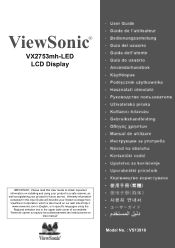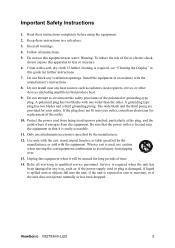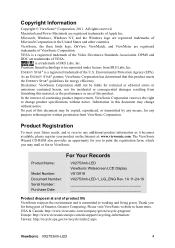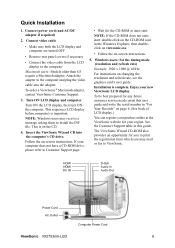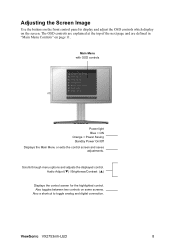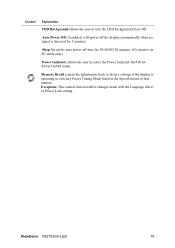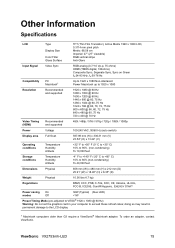ViewSonic VX2753mh-LED Support and Manuals
Get Help and Manuals for this ViewSonic item

View All Support Options Below
Free ViewSonic VX2753mh-LED manuals!
Problems with ViewSonic VX2753mh-LED?
Ask a Question
Free ViewSonic VX2753mh-LED manuals!
Problems with ViewSonic VX2753mh-LED?
Ask a Question
Most Recent ViewSonic VX2753mh-LED Questions
Can I Wall Mount Viewsonic Vs13918
(Posted by lyamuzbn 9 years ago)
Where Can I Get A Power Adapter & Cable For The Viewsonic Vx2753 Led Monitor ?
(Posted by alieharris1989 9 years ago)
Does The Viewsonic Vx2753mh-led Mount To A Stand
(Posted by haAT 9 years ago)
How To Mount A Viewsonic Vx2753mh On The Wall
(Posted by rob1so 10 years ago)
Can I Mount A Viewsonic Vx2753 Vesa
(Posted by rydndthebi 10 years ago)
ViewSonic VX2753mh-LED Videos

Part 1/2. Suomi Metro 2033 drunk fun on Viewsonic VX2753mh-LED Blacklight LCD 1ms 27"
Duration: 2:55
Total Views: 170
Duration: 2:55
Total Views: 170
Popular ViewSonic VX2753mh-LED Manual Pages
ViewSonic VX2753mh-LED Reviews
We have not received any reviews for ViewSonic yet.