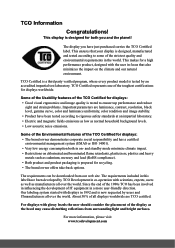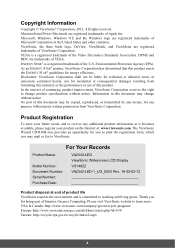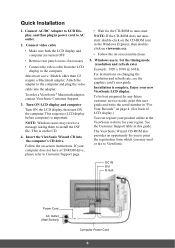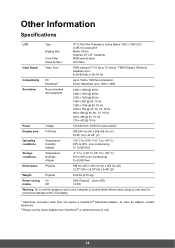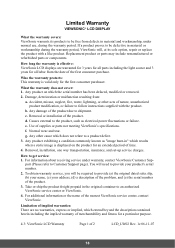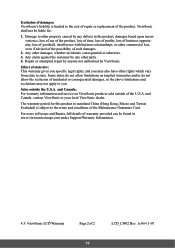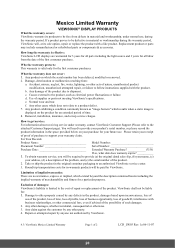ViewSonic VA2342-LED Support and Manuals
Get Help and Manuals for this ViewSonic item

View All Support Options Below
Free ViewSonic VA2342-LED manuals!
Problems with ViewSonic VA2342-LED?
Ask a Question
Free ViewSonic VA2342-LED manuals!
Problems with ViewSonic VA2342-LED?
Ask a Question
Most Recent ViewSonic VA2342-LED Questions
ViewSonic VA2342-LED Videos
Popular ViewSonic VA2342-LED Manual Pages
ViewSonic VA2342-LED Reviews
We have not received any reviews for ViewSonic yet.