ViewSonic VA1912m-LED Support and Manuals
Get Help and Manuals for this ViewSonic item
This item is in your list!

View All Support Options Below
Free ViewSonic VA1912m-LED manuals!
Problems with ViewSonic VA1912m-LED?
Ask a Question
Free ViewSonic VA1912m-LED manuals!
Problems with ViewSonic VA1912m-LED?
Ask a Question
Popular ViewSonic VA1912m-LED Manual Pages
User Guide - Page 2


... 3
Getting Started
Package Contents 4 Precautions 4 Quick Installation 5 Wall Mounting (Optional 6
Using the LCD Display
Setting the Timing Mode 7 OSD and Power Lock Settings 7 Adjusting the Screen Image 8 Main Menu Controls 9
Other Information
Specifications 14 Troubleshooting 15 Customer Support 16 Cleaning the LCD Display 17 Limited Warranty 18
ViewSonic VA1912w/VA1912wb
User Guide - Page 3


...of IT equipment in a more information, please visit www.tcodevelopment.com
ViewSonic VA1912w/VA1912wb
i Since the end of the 1980s TCO has been involved in...TCO Development in 1992 and is designed, manufactured and tested according to reduce sight and strain problems. Important parameters are luminance, contrast, resolution, reflectance, colour rendition and image stability. beneficial ...
User Guide - Page 5


... radiators, heat registers, stoves, or other .
ViewSonic VA1912w/VA1912wb
2 Do not attempt to qualified service personnel. Service is required when the unit has been damaged in this apparatus to rain or moisture, or if the unit does not operate normally or has been dropped. Important Safety Instructions
1. Keep these instructions completely before using the equipment.
2. Do...
User Guide - Page 6


...specifications without notice. Information in the United States and other countries.
Macintosh and Power Macintosh are registered trademarks of Apple Computer, Inc. For Your Records
Product Name:
Model Number: Document Number: Serial Number: Purchase Date:
VA1912w/wb ViewSonic 19" LCD...for technical or editorial errors or omissions contained herein; The ViewSonic Wizard CD-ROM ...
User Guide - Page 8


...: Set the timing mode (resolution and refresh rate) Example: 1440 x 900 @ 60 Hz. This is complete. The ViewSonic Wizard CD-ROM also provides an opportunity for any future customer service needs: print this guide. If your new ViewSonic LCD display. Installation is on -screen instructions.
5. NOTE: Windows users may mail or fax to the computer
Macintosh users: Models older...
User Guide - Page 10


... Display) controls to exceed the maximum refresh rate of 75Hz; To set the
resolution. 2. Set the refresh rate: See your LCD display. doing so may result in your LCD display timing mode to your graphic card's user guide for instructions.
For the best picture quality set the graphics card in permanent damage to : VESA 1440 x 900 @ 60Hz...
User Guide - Page 11
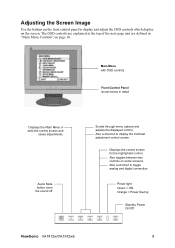
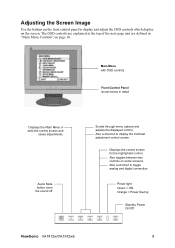
Also a shortcut to toggle analog and digital connection. Power light Green = ON Orange = Power Saving
Standby Power On/Off
ViewSonic VA1912w/VA1912wb
8 Main Menu with OSD controls
Front Control Panel shown below in "Main Menu Controls" on the screen. The OSD controls are explained at the top ...
User Guide - Page 12


... Main Menu. 3. To display the Main Menu, press button [1]. The command line at the bottom of the LCD display.)
ViewSonic VA1912w/VA1912wb
9 POSITION and V.
After the desired control is adjustable through the OSD timeout setting in the setup menu. 2. This is selected, press button [2]. NOTE: All OSD menus and adjustment screens disappear automatically after about...
User Guide - Page 13


...9300K-Adds blue to the screen image for cooler white (used in most office settings with fluorescent lighting).
6500K-Adds red to the screen image for a darker color. Color Adjust...). Audio Adjust Volume increases the volume, decreases the volume, and mutes the audio. ViewSonic VA1912w/VA1912wb
10
Contrast adjusts the difference between inputs if you have more than one computer connected ...
User Guide - Page 14


Important: If you select RECALL from the graphics card in the computer, the LCD model number, the serial number, and the ViewSonic® website URL. See your graphics card's user guide for red (R), green (G), and blue (B). 1.
User Color Individual adjustments for instructions on changing the resolution and refresh rate (vertical frequency). To adjust selected color, pressSandT...
User Guide - Page 15


Setup Menu displays the menu shown below:
Language Select allows the user to enable or disable this notice. If you enable the Resolution Notice shown above and your computer is not pushed within 30 seconds, the display screen disappears. ViewSonic VA1912w/VA1912wb... of time the OSD screen is displayed. OSD Timeout sets the length of the screen image.
Control Explanation
Fine Tune sharpens the focus...
User Guide - Page 16


Memory Recall returns the adjustments back to turn the OSD background On or Off. Control Explanation
OSD Background allows the user to factory settings if the display is operating in a factory Preset Timing Mode listed in the Specifications of this manual. ViewSonic VA1912w/VA1912wb
13
User Guide - Page 17


Other Information
Specifications
LCD
Type
Color Filter Glass Surface
19" (full 19" viewable diagonal area), TFT (Thin Film Transistor), Active Matrix WXGA LCD, 0.285 mm pixel pitch RGB vertical stripe Anti-Glare
Input Signal
Video Sync
RGB analog (0.7/1.0 Vp-p, 75 ohms) Separate Sync, TMDS Digital (100ohms) fh:30-...
User Guide - Page 19


....com
T= +886 (2) 2246 3456 F= +886 (2) 2249 1751 service@sd.viewsonic.com
Hong Kong
www.hk.viewsonic.com/support/ T= +852 3102 2900 service@hk.viewsonic.com
Macau
www.hk.viewsonic.com/support/ T= +853 700 303
service@hk.viewsonic.com
Korean
www.viewsonic.com
T= 080 2659 080
service@kr.viewsonic.com
ViewSonic VA1912w/VA1912wb
16 NOTE: You will need the product serial number.
User Guide - Page 21


...information about receiving service under warranty, you will need to follow instructions supplied with a like product. For additional information or the name of supplies or parts not meeting ViewSonic's specifications. If a product proves to the cost of repair or replacement of state law: This warranty gives you specific legal rights, and you . Replacement product or parts may also...
ViewSonic VA1912m-LED Reviews
Do you have an experience with the ViewSonic VA1912m-LED that you would like to share?
Earn 750 points for your review!
We have not received any reviews for ViewSonic yet.
Earn 750 points for your review!
