ViewSonic VX2753mh-LED Support Question
Find answers below for this question about ViewSonic VX2753mh-LED.Need a ViewSonic VX2753mh-LED manual? We have 4 online manuals for this item!
Question posted by rob1so on April 29th, 2014
How To Mount A Viewsonic Vx2753mh On The Wall
The person who posted this question about this ViewSonic product did not include a detailed explanation. Please use the "Request More Information" button to the right if more details would help you to answer this question.
Current Answers
There are currently no answers that have been posted for this question.
Be the first to post an answer! Remember that you can earn up to 1,100 points for every answer you submit. The better the quality of your answer, the better chance it has to be accepted.
Be the first to post an answer! Remember that you can earn up to 1,100 points for every answer you submit. The better the quality of your answer, the better chance it has to be accepted.
Related ViewSonic VX2753mh-LED Manual Pages
VX2753MH-LED User Guide (English) - Page 1
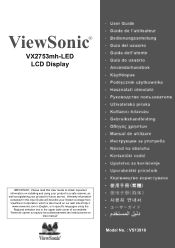
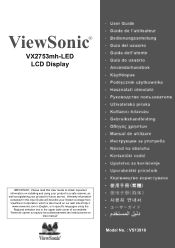
... las instrucciones en este manual"
Model No. : VS13918 ViewSonic®
VX2753mh-LED LCD Display
IMPORTANT: Please read this User Guide will describe your product for future service. Warranty information contained in this User Guide to obtain important information on our web site at http://
www.viewsonic.com in English, or in specific languages using...
VX2753MH-LED User Guide (English) - Page 2


...
Package Contents 5 Precautions 5 Quick Installation 6 Wall Mounting (Optional 7
Using the LCD Display
Setting the Timing Mode 8 OSD and Power Lock Settings 8 Adjusting the Screen Image 9 Main Menu Controls 11
Other Information
Specifications 14 Troubleshooting 15 Customer Support 16 Cleaning the LCD Display 17 Limited Warranty 18 Mexico Limited Warranty 20
ViewSonic VX2753mh-LED
VX2753MH-LED User Guide (English) - Page 3


... device, pursuant to comply with the EMC Directive 2004/108/EC and Low Voltage Directive 2006/95/EC. This device complies with Canadian ICES-003. ViewSonic VX2753mh-LED
1 Cet appareil numérique de la classe B est conforme à la norme NMB-003 du Canada.
If this device must accept any interference received...
VX2753MH-LED User Guide (English) - Page 4
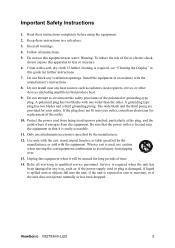
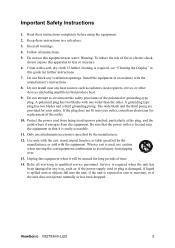
...'s instructions.
8. Protect the power cord from being tread upon or pinched, particularly at the plug, and the point where if emerges from tipping over.
13. ViewSonic VX2753mh-LED
2 Follow all servicing to rain or moisture.
6. The wide blade and the third prong are provided for further instructions.
7. If the plug does not fit...
VX2753MH-LED User Guide (English) - Page 5


... the Council on restriction of the use of certain hazardous substances in electrical and electronic equipment (RoHS Directive) and is deemed to 4% lead by weight. ViewSonic VX2753mh-LED
3 Lead in the Annex of RoHS Directive.
2.
Mercury in compact fluorescent lamps not exceeding 5 mg per lamp and in other lamps not specifically mentioned in...
VX2753MH-LED User Guide (English) - Page 6
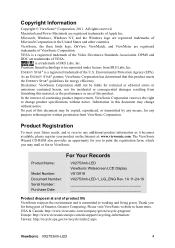
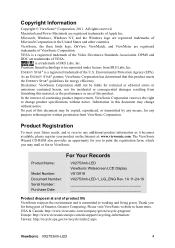
...uk/support/recycling-information/ Taiwan: http://recycle.epa.gov.tw/recycle/index2.aspx
ViewSonic VX2753mh-LED
4 Premium Sound technology is a trademark of product life ViewSonic respects the environment and is committed to learn more. Environmental Protection Agency (EPA). The ViewSonic Wizard CD-ROM also provides an opportunity for incidental or consequential damages resulting from...
VX2753MH-LED User Guide (English) - Page 7
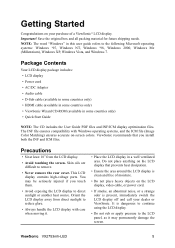
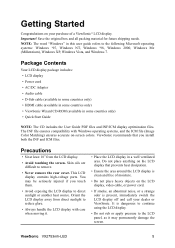
...in a well ventilated area. NOTE: The word "Windows" in some countries only) • ViewSonic Wizard CD-ROM (available in this user guide refers to remove.
• Never remove the rear... box and all packing material for future shipping needs. ViewSonic VX2753mh-LED
5 Getting Started
Congratulations on your dealer or ViewSonic. The INF file ensures compatibility with care when moving it...
VX2753MH-LED User Guide (English) - Page 8
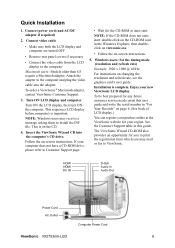
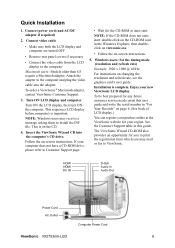
...DC IN
D-Sub Audio In Audio Out
Power Cord AC Outlet
Computer Power Cord
ViewSonic VX2753mh-LED
6 Turn ON LCD display and computer
Turn ON the LCD display, then turn ON the computer...the computer and plug the video
cable into the computer's CD drive. Attach the adapter to ViewSonic. This sequence (LCD display before computer) is complete.
For instructions on page 4. (See back...
VX2753MH-LED User Guide (English) - Page 9
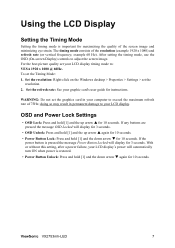
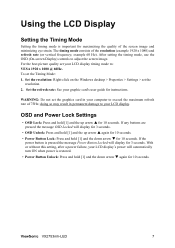
... this setting, after a power failure, your LCD display. For the best picture quality set the graphics card in permanent damage to adjust the screen image. ViewSonic VX2753mh-LED
7 To set the
resolution. 2. OSD and Power Lock Settings
• OSD Lock: Press and hold [1] and the up arrow again for 10 seconds. •...
VX2753MH-LED User Guide (English) - Page 10
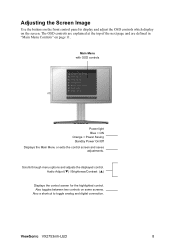
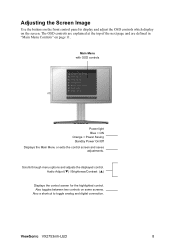
ViewSonic VX2753mh-LED
8 Scrolls through menu options and adjusts the displayed control.
Also a shortcut to display and adjust the OSD controls which display on the screen. Audio Adjust (&#...
VX2753MH-LED User Guide (English) - Page 11


... area" of buttons 1 and 2: Exit or select the control.
4. The line at the bottom of the screen shows the current functions of the LCD display.)
ViewSonic VX2753mh-LED
9 To adjust the control, press the up or down buttons. 5. POSITION and V.
POSITION until the screen image is adjustable through the OSD timeout setting...
VX2753MH-LED User Guide (English) - Page 12


... and jack plug (AUDIO IN).
Audio Input (For HDMI mode only) toggles audio source between the image background (black level) and the foreground (white level). ViewSonic VX2753mh-LED
10 Input Select toggles between inputs if you have more than one computer connected to eliminate waviness and distortion. Control
Explanation
Auto Image Adjust automatically...
VX2753MH-LED User Guide (English) - Page 13


... to a Preset Timing Mode, colors return to the screen image for red (R), green (G), and blue (B). 1. User Color Individual adjustments for warmer white and richer red. ViewSonic VX2753mh-LED
11
Important: If you select RECALL from the Main Menu when the product is quickly becoming the industry standard for color management, with fluorescent lighting...
VX2753MH-LED User Guide (English) - Page 14


... x 1080 and the refresh rate is 60 Hertz.
See your graphics card's user guide for instructions on changing the resolution and refresh rate (vertical frequency).
ViewSonic VX2753mh-LED
12
Control
Explanation
Information displays the timing mode (video signal input) coming from the graphics card in the computer, the LCD model number, the serial...
VX2753MH-LED User Guide (English) - Page 15


... time to move the OSD menus and control screens.
OSD Position allows the user to highest speed.
Optimize: Decreases the brightness by reducing the brightness. ViewSonic VX2753mh-LED
13 Aspect ratio Selects the image size for PC timing mode.
Setup Menu displays the menu shown below:
Language Select allows the user to higher...
VX2753MH-LED User Guide (English) - Page 16
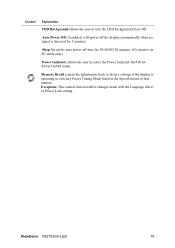
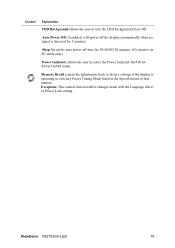
Control
Explanation
OSD Background allows the user to factory settings if the display is detected for Power On/Off mode.
ViewSonic VX2753mh-LED
14 Exception: This control does not affect changes made with the Language Select or Power Lock setting. Auto Power Off, if enabled, will power off ...
VX2753MH-LED User Guide (English) - Page 17
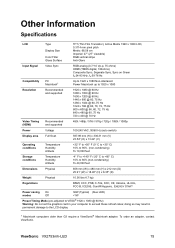
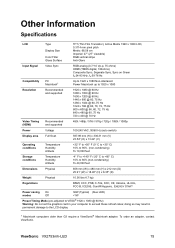
...)
Regulations
BSMI, CCC, PSB, C-Tick, KCC, CE, Ukraine, UL/cUL, FCC-B, ICES-B, Gost-R/Hygienic, ENERGY STAR®
Power saving On
modes
Off
36W (Typical) (blue LED)
VX2753MH-LED User Guide (English) - Page 18


ViewSonic VX2753mh-LED
16 Power is ON but no screen image • Make sure the video cable supplied with the LCD... Plug another electrical device (like a radio) into the power outlet to another computer. • If you have an older graphics card, contact ViewSonic® for a non-DDC adapter. Wrong or abnormal colors • If any colors (red, green, or blue) are using an Macintosh older...
VX2753MH-LED User Guide (English) - Page 19


... 2900
service@hk.viewsonic.com
India
www.in.viewsonic.com
T= 1800 11 9999
service@in.viewsonic.com
Ireland (Eire)
www.viewsoniceurope.com www.viewsoniceurope.com/ service_ie@viewsoniceurope.
/uk/
uk/support/call -desk/
.com
United States
www.viewsonic.com
T (Toll-Free)= 1-800-688-6688
T (Toll)= 1-424-233-2530
service.us@viewsonic.com
F= 1-909-468-3757
ViewSonic VX2753mh-LED
17
VX2753MH-LED User Guide (English) - Page 20
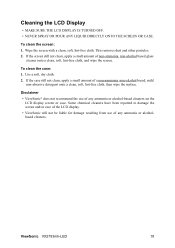
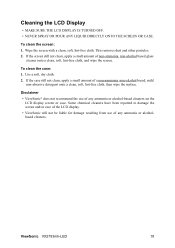
...reported to damage the screen and/or case of the LCD display. • ViewSonic will not be liable for damage resulting from use of any ammonia or alcohol... cloth, and wipe the screen. Disclaimer • ViewSonic® does not recommend the use of any ammonia or alcoholbased cleaners.
This removes dust and other particles. 2.
ViewSonic VX2753mh-LED
18 Use a soft, dry cloth. 2. If the...

