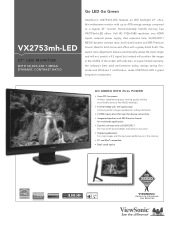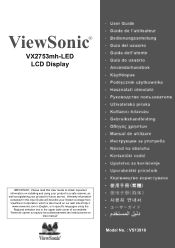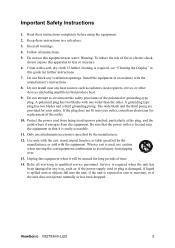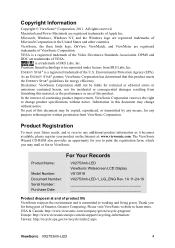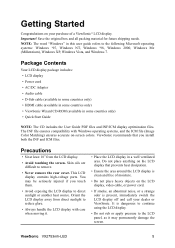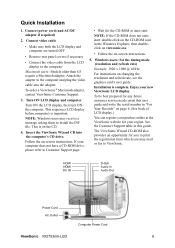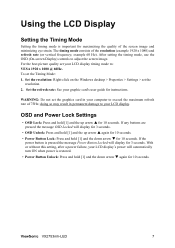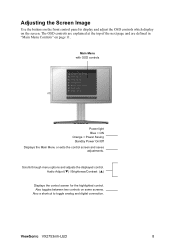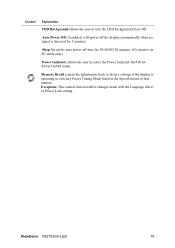ViewSonic VX2753mh-LED Support Question
Find answers below for this question about ViewSonic VX2753mh-LED.Need a ViewSonic VX2753mh-LED manual? We have 4 online manuals for this item!
Question posted by Warhe on August 30th, 2013
Is The Vx2753mh-led Wall Mountable
The person who posted this question about this ViewSonic product did not include a detailed explanation. Please use the "Request More Information" button to the right if more details would help you to answer this question.
Current Answers
Related ViewSonic VX2753mh-LED Manual Pages
Similar Questions
Vesa Wall Mount
hey ! can i mount ViewSonic VX2753mh-LED to the wall ???
hey ! can i mount ViewSonic VX2753mh-LED to the wall ???
(Posted by ronetreial 12 years ago)
Distorted, Double Vision Or Split And Blury Display On Monitor
the display on this 26" flat screen HD monitor is distorted, blury and has a split or double vision ...
the display on this 26" flat screen HD monitor is distorted, blury and has a split or double vision ...
(Posted by gofishen2 13 years ago)