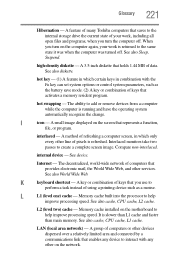Toshiba X305 Q708 Support Question
Find answers below for this question about Toshiba X305 Q708 - Qosmio - Core 2 Extreme 2.53 GHz.Need a Toshiba X305 Q708 manual? We have 1 online manual for this item!
Question posted by mm159963 on September 17th, 2014
Fn Key Driver
My FN key not active & i do not know fn driver?
Current Answers
Related Toshiba X305 Q708 Manual Pages
Similar Questions
Fn Keys Are Reversed, How Do I Switch It Back?
My fn keys are reversed. They will only turn up and down the volume or dim the display if I hold the...
My fn keys are reversed. They will only turn up and down the volume or dim the display if I hold the...
(Posted by coltongines 7 years ago)
My Fn Key Is Reversed. How To I Get My Functions Keys To Work Without Holding Fn
(Posted by Anonymous-155578 8 years ago)
My P855-s5102 Wont Respond To The Fn Key After Windows 8.1 Update, Why?
so i went from windows 8 to 8.1, and ever since, the 'FN" key doesnt work properly. I can turn on ke...
so i went from windows 8 to 8.1, and ever since, the 'FN" key doesnt work properly. I can turn on ke...
(Posted by Sergiodshmc 10 years ago)
Fn Key
So I have a Toshiba Satellite S855. I have had it for almost a year now and it has worked excellentl...
So I have a Toshiba Satellite S855. I have had it for almost a year now and it has worked excellentl...
(Posted by kmb1990 10 years ago)
Fn Keys
hi. i have notebook satellite pro s300-ez2501 that its fn keys don't work. please help me. tnx
hi. i have notebook satellite pro s300-ez2501 that its fn keys don't work. please help me. tnx
(Posted by maryampoorebrahimi 11 years ago)