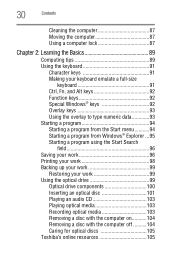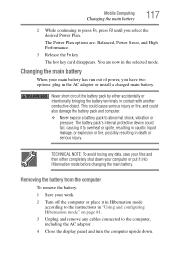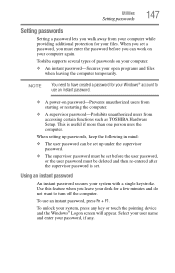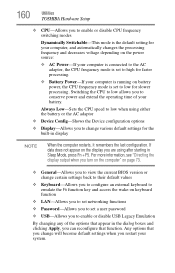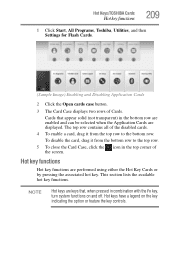Toshiba S300 EZ2501 Support Question
Find answers below for this question about Toshiba S300 EZ2501 - Satellite Pro - Core 2 Duo 2.2 GHz.Need a Toshiba S300 EZ2501 manual? We have 1 online manual for this item!
Question posted by maryampoorebrahimi on June 19th, 2012
Fn Keys
hi. i have notebook satellite pro s300-ez2501 that its fn keys don't work. please help me.
tnx
Current Answers
Answer #1: Posted by TVDan on June 19th, 2012 12:44 AM
Related Toshiba S300 EZ2501 Manual Pages
Similar Questions
Key Board Keys Do Not Work In Windows 10.
After upgrading to Windows 10 some of my keys do not work anymore. The top row keys that controls vo...
After upgrading to Windows 10 some of my keys do not work anymore. The top row keys that controls vo...
(Posted by jfstahl 7 years ago)
Windows 7 The Fn And All The F Keys Don't Work So I Can't Turn On Wireless
wireless is installed ok but the fn key and the f8 key don't turn on wireless
wireless is installed ok but the fn key and the f8 key don't turn on wireless
(Posted by barry79932 7 years ago)
Toshiba Satellite P855 S5200 Wifi Key Does Not Working
(Posted by wdclyde 10 years ago)
Why My Toshiba Satellite P855-s5200 Function Keys Are Not Working
(Posted by belmuh 10 years ago)
Display Is Dark Fn F7 Doesn't Work
display is dark fn f7 doesn't work
display is dark fn f7 doesn't work
(Posted by rayankay 11 years ago)