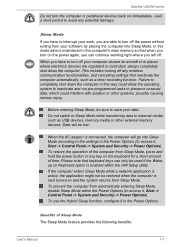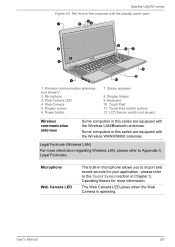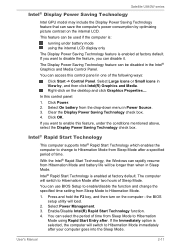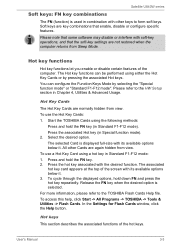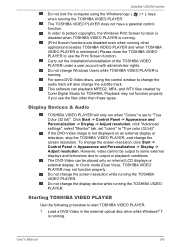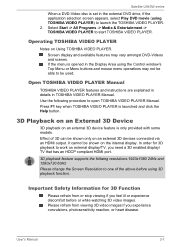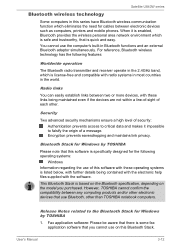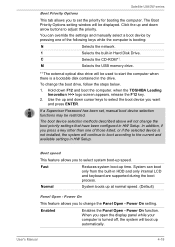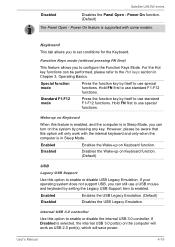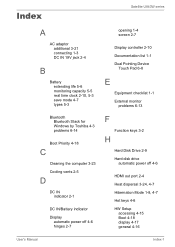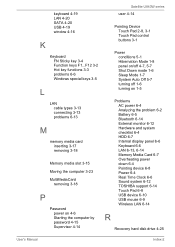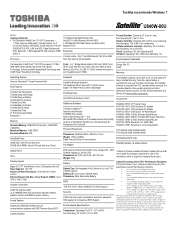Toshiba Satellite U840W PSU5RC-00H00U Support Question
Find answers below for this question about Toshiba Satellite U840W PSU5RC-00H00U.Need a Toshiba Satellite U840W PSU5RC-00H00U manual? We have 2 online manuals for this item!
Question posted by jfstahl on December 24th, 2016
Key Board Keys Do Not Work In Windows 10.
After upgrading to Windows 10 some of my keys do not work anymore. The top row keys that controls volume, brightness ect do not seem to work anymore. Is there a driver or something I need to do?
Current Answers
Related Toshiba Satellite U840W PSU5RC-00H00U Manual Pages
Similar Questions
How To Reset Toshiba Laptop Satellite C50-a546 Bios Password
How To Reset Toshiba Laptop Satellite c50-a546 Bios Password
How To Reset Toshiba Laptop Satellite c50-a546 Bios Password
(Posted by mohmoh1980 9 years ago)
Where To Find F8 Key With Toshiba Laptop Satellite P875-s7200
(Posted by vancmeic 9 years ago)
What Key Will Work On Toshiba Laptop Satellite P845-s4200 For Bios Settings
(Posted by coriMrRe 10 years ago)
Toshiba Satellite L35-s2174 Cpu Upgrade From Celeron M420/1.6ghz To?
I want to upgrade my cpu celeron M424/1.6GHz to what
I want to upgrade my cpu celeron M424/1.6GHz to what
(Posted by evgss47024873 11 years ago)
Toshiba Laptop Satellite L355-s7915
how to reset the bios password on toshiba laptop satellite L355-s7915
how to reset the bios password on toshiba laptop satellite L355-s7915
(Posted by pctechniciandallas 12 years ago)