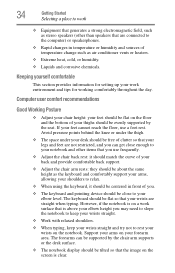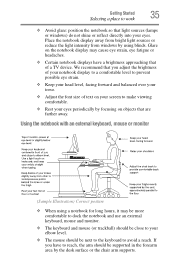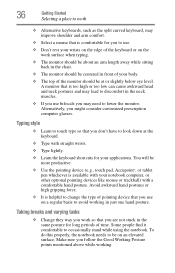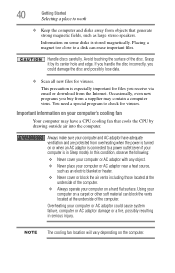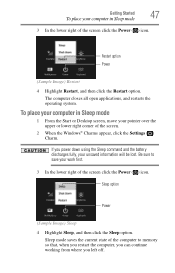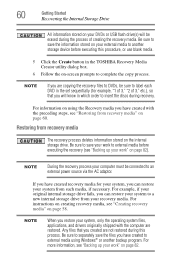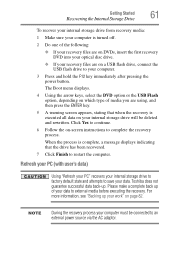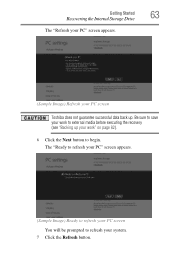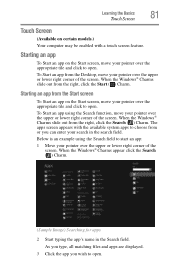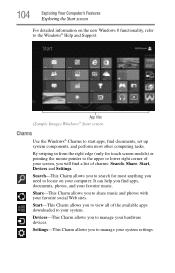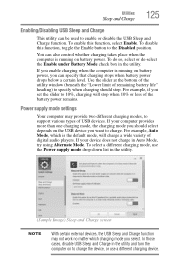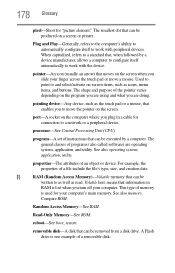Toshiba Satellite P845t Support Question
Find answers below for this question about Toshiba Satellite P845t.Need a Toshiba Satellite P845t manual? We have 1 online manual for this item!
Question posted by mickplayfile on August 14th, 2016
The Touch Screen Has Stopped Working.
Is there a way to turn it on/off?
Current Answers
Related Toshiba Satellite P845t Manual Pages
Similar Questions
Touch Screen Stopped Working.
Tried disable/enable HID touch screen but still nothing.
Tried disable/enable HID touch screen but still nothing.
(Posted by asa66sobb 8 years ago)
Touch Screen Not Working
My laptop will not let me enter text in the password box in order to unlock the computer. mt touchsc...
My laptop will not let me enter text in the password box in order to unlock the computer. mt touchsc...
(Posted by jenniferrowe 10 years ago)
My Mouse Is Not Working
I have the dont icon lit on my touchpad. how can i enable my mouse?
I have the dont icon lit on my touchpad. how can i enable my mouse?
(Posted by villaflormaria 11 years ago)
Touch Pad Stops Working
the touch pad stops working on my toshiba laptop running windows eight. the driver gets disabled and...
the touch pad stops working on my toshiba laptop running windows eight. the driver gets disabled and...
(Posted by mattolrich 11 years ago)
My Touch Pad Stopped Working
I dont know if there is a setting for touch pad on or off but it all together stopped working and i ...
I dont know if there is a setting for touch pad on or off but it all together stopped working and i ...
(Posted by waukeshaboi 13 years ago)