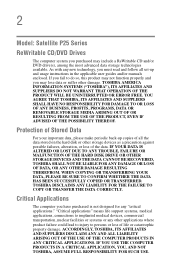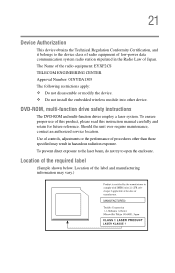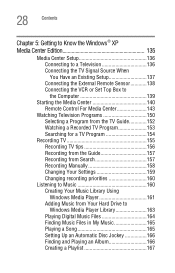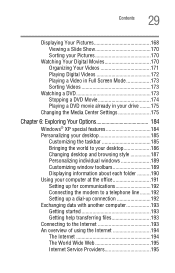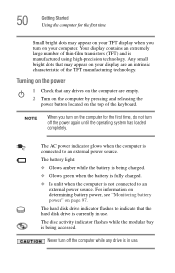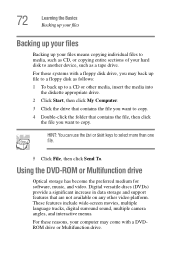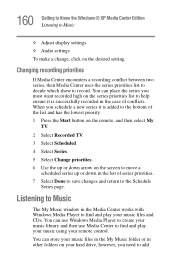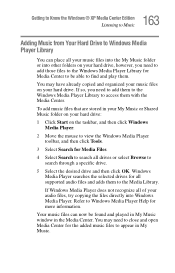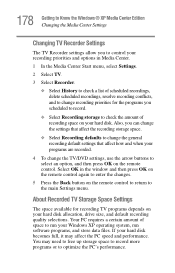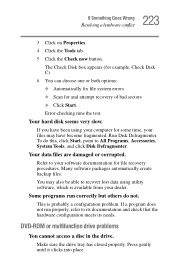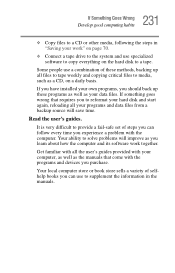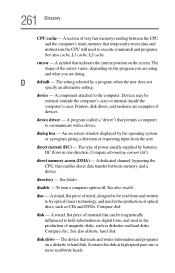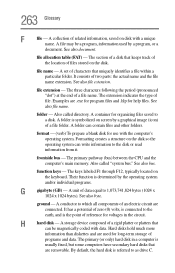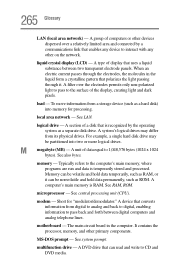Toshiba Satellite P25-S676 Support Question
Find answers below for this question about Toshiba Satellite P25-S676.Need a Toshiba Satellite P25-S676 manual? We have 1 online manual for this item!
Question posted by carolrf on September 24th, 2013
My Computer Crashed How Can I Recover Data And Pix From Hard Drive
model satellite p25 2509
might need to take hd out i have an external hd
Current Answers
Related Toshiba Satellite P25-S676 Manual Pages
Similar Questions
How To Remove Hard Drive From Satellite L755-s5245
(Posted by test222mdjwangc 9 years ago)
How To Remove Hard Drive Toshiba Satellite C855-s5214
(Posted by vanjOmax 9 years ago)
How To Remove Hard Drive Toshiba Satellite P775-s7372
(Posted by mecj 9 years ago)
How To Replace Hard Drive Toshiba Satellite E205
(Posted by chinnpao 10 years ago)
How To Remove Hard Drive Toshiba Satellite 1115
(Posted by iziramint 10 years ago)